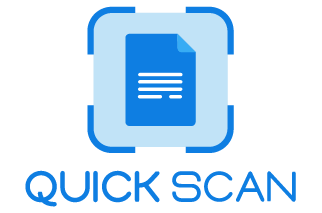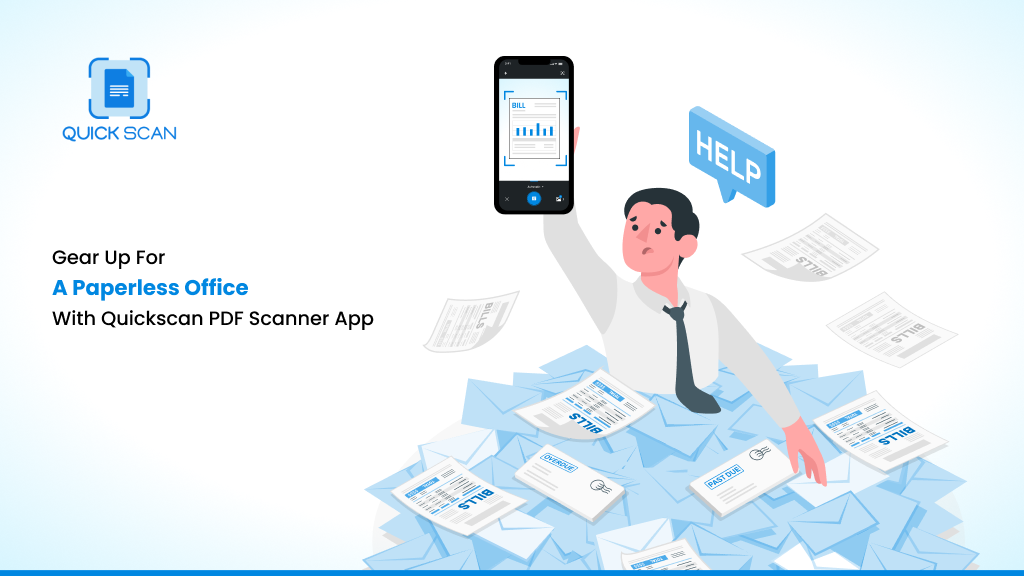A fresh Monday morning, all decked to work and start your day while responding to emails and you come across a vendor mail. He has sent an invoice reminding payment is overdue and you have this faint re-collection of payment being done and looking for payment receipt in the drawer. Can’t find it. You look around the pile of papers on the desk, ask your colleagues if they remember having one, check in a couple of files, and also the cabinet and waste the first half of the morning doing something not at all planned. Wish you had a digital files app that stored receipts online
Experienced similar situations? Misplacing receipts, or unable to locate a business card that you received via networking or in any conference. Pretty sure, we all have been there and experienced that. Well now we have a solution to this and that is creating a paperless office – digitizing and organizing documents using digitizing files app.
Even though it might seem like a new concept, the idea of having a paperless office has been around for quite a while. But due to the repercussions of the pandemic – the lockdowns, remote work, hybrid work, the process of creating a paperless office has sped up. Even with things now getting back to normal, the concept of digitization has not died down and is being applied in all types of enterprises.
Millions of people worldwide started working from home even after things got back to normal, and the concept of paperless work only escalated. QuickScan is a leading digital files app that has gained popularity because of its goal of constructing a paperless office.
How to create a paperless office?
It might seem like a challenging task right now to go completely paperless. We have a lot of contracts and legal documents that still exist in their hard-copy format. However, bills, receipts, and many other documents can be scanned and stored in a digital medium.
Some beginner’s tip on how you can go paperless in your office.
1. Create a scanned copy of your bills and receipts on your smartphone
With the help of a free scanner app like QuickScan, you take your first step towards creating a paperless office. You can use the digital files app to scan your bills and receipts. Hence, flip out your smartphone and scan the document the next time you pay the restaurant bill. You can, later on, organize the images on your mobile/laptop/computer with ease.
2. Have a scanned business card
If you have to attend meetings and workshops regularly, you will likely have a drawer for storing business cards. People sometimes have to buy huge folders just to store these cards. But thanks to the advent of technology, now you have the best scanning app like QuickScan to help you with this issue. It helps you digitize documents, import them to your phonebook, and share them with others.
3. Get Paperless Bank Statements
There are a lot of documents that are solely available in a paperless format. Bank statements are one such document. Many banks these days provide you with the facility of producing e-statements which can be sent to you using the email delivery option. Sometimes, the bank rewards customers for being eco-friendly and choosing email statements.
With the QuickScan App, you can also store sensitive documents like bank documents in an encrypted format, giving you more control and ease.
4. Receipts, invoices exchange via email
Your vendor will send you an email of the invoice in PDF format by scanning it and you can directly check and make the payment and save the receipt in the folder. Doing this will make it easy for you to arrange them on your computer and skim through them in no time. Similarly, you can email purchase orders or invoices to your customers and vendors if you’re using an online accounting program. All you have to do is scan documents on the phone and then organize and customize them the way you want.
5. Create a digital copy of your internal documents
With the help of pdf scanner apps like QuickScan, you have the option of creating a soft copy of your classified and internal documents in the safest way possible. Begin with the preservable that you have been planning on assembling for future use. Scan documents to pdf and convert any documents that have been sitting on your desk for a long time, including old contracts and bills.
6. Share your documents online
Converting your documents into their soft copy version is not only convenient to store but also to share. With the help of a digital files app like QuickScan, you can easily share your documents with your teammates, vendors, and customers. You can store the documents in any format you want and then share them on the go.
7. Make it difficult for your employees to use the printer
One of the most important steps for going paperless in your office is to start and set a process. Everyone is so habituated with the old process and there is reluctance to change. This includes using the printer now and then. You and your employees might find it challenging to go paperless at once since it takes time to put these measures into practice. Make printing challenging for your employees to make the process a bit easy.
Make it a mandate to print on both sides by changing the printer’s settings. You can also lessen the access to the printer to a small number of persons. Send emails with signatures that read “Save paper, don’t print this mail” to discourage everyone from unnecessary printing. Just think of many different creative ways to discourage printing like this. You can also encourage the same by letting everyone install document scan apps like QuickScan to ease the process faster.
8. Reward/Incentives to employees making an effort to go paperless
Ask your employees to limit the use of notebooks and start taking notes on laptops or phones instead. Using QuickScan or other similar programs, you can create a paperless office. Set some lessening printing goals, and give the winners amazing rewards. This will motivate people to use less paper and ultimately assist you in achieving a paperless workplace.
9. Let go of the old technology
There is no simple way to put this, but if you still use fax machines, it’s time to stop using them ASAP. It is high time you quit doing manuals, noting if you’re doing it too and acquire a basic laptop instead. Some offices still have big cabinets where those box-shaped folders are full. Start digitizing those papers so you can free up some space.
Steps that help to go paperless
Scanning using QuickScan App
QuickScan doc scanner App installation can be your small and first step to a paperless office as it enables digitization of workflows via scanning, editing and sharing. With various other functionalities like OCR technology, the app aids an efficient work environment.
With the rise in dependability on smartphones doing almost all our work, using various apps from the mobile is convenient and accessible. QuickScan pdf scanner app is free to download with minimal in-app purchase cost and available easy upload of scanned documents to cloud services that makes the app a favorable mobile scanner. The in-app purchase provides OCR support, annotation, password feature and other editing features. QuickScan Scanner app for iOS and Android is definitely a great choice for scanning documents.
To be precise, the QuickScan document scanning app can scan everything and anything from notes, receipts, invoices, files, books, IDs, Images, photos, handwritten notes, crucial papers and convert to PDF, JPEG and photos to PNG. This makes QuickScan the best phone scanner app to scan documents and get digital versions of pdf physical copies to manage online.
QuickScan free pdf scanner app can be downloaded from AppStore or Google Play Store without any charges. It provides critical utility functions that include high-quality scans, cloud backup, abundant edit functions, auto-edge cropping, auto-enhancement features and various share options.
QuickScan app to scan documents in word, or editable pdf uses AI based OCR engine due to which the scanned PDF file is converted to editable text without losing the formatting. This scannable app users can easily search, retrieve, compile information by digitizing & organizing important documentation, making corporate procedures quick & easy to adopt & adapt with more cost-effective and productivity end result.
Quickscan Scanner App developers have left no stone unturned to assist corporate, businesses and educational institutions to go paperless. The flexibility and the reliability of the app can make paperless offices a reality.
Scanning followed by Organization
Paperless Office not only requires digitizing documents but also organizing in an appropriate manner so the documents are easy to retrieve whenever needed. So scanning is just one aspect of going paperless, the other half involves organizing your scanned files on your mobile, laptops and computers.
So setting up a designated folder structure is very critical. Create and name folders by year and then create subfolders by month and then subfolder by type of document like Medical, Automotive, Utility, Household, Taxation, Miscellaneous, Travel and so on. This is just an example of the most common folder organization structure and obviously one can have something that is easy for them to archive.
The scanning apps have this feasibility to organize folders by name, date created, time created for ease of document sorting and management. Some apps use AI for automated naming and filing documents. Even the functionality of turning your scanned document to searchable PDF enables it to easily search and archive required scanned files. Isn’t it great? Digital scanning and organizing all in one in scanner apps.
Digital Security when going Paperless
The reason some of the businesses are reluctant to go paperless is the breach of confidentiality, the fear of hacking and leak of private documents digitally. But digital documents are only as secure as physical documents, just because physical documents are safely kept with you, it can not be stolen is a mistake.
In fact there are a number of ways to keep digital files safe and secure. One can add passwords to confidential documents before sharing or saving documents. Almost all the apps have this feasibility of PIN addition. Multifactor authentication is another trick to keep your digital files safe on any cloud devices. So be smart, be safe, and get digital and go paperless.
Key Takeaways
Obviously one can not drastically go paperless one fine day, but start small, get used to the idea, see the results for yourselves. If your life and business profits go paperless and do make it a habit.
To put it most simply, the world is moving forwards and going paperless with every passing day. Technology has advanced greatly, and many programs like the QuickScan App are easily available to everyone to achieve a paperless world without costing much.
It is time for you to adopt the same and join everyone in creating a green and digitized world by better leveraging the digital files app.