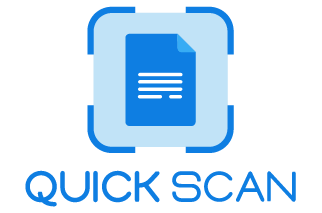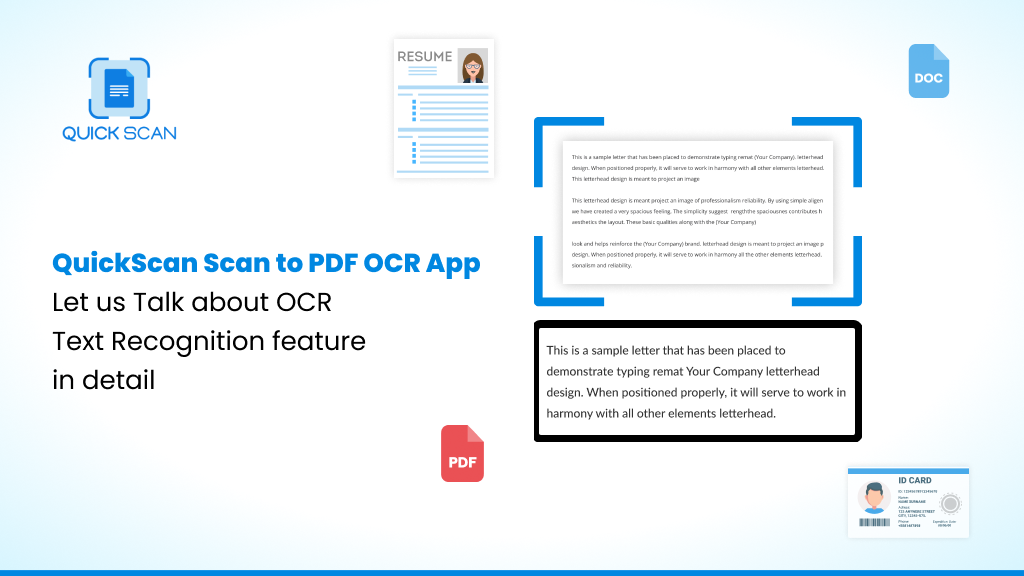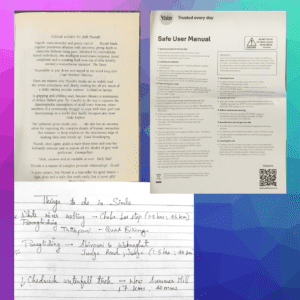Introduction
Do you wish to extract some text or numbers when you see an image on the screen? And then think that it’s very tough to do all that! Well, that is not the case anymore. Modern neural network techniques are capable enough to be recognized in the world, and these techniques are influencing humans worldwide.
Many people think of mobile scanning and OCR software as primarily used for authorized documents—applications, ID cards, etc. But if you look into the OCR scanner software in detail, you will never underestimate the capability of the technology behind these apps.
Optical character recognition (OCR) works as a digital helper
OCR works as a digital assistant. The time you have wasted replicating the text digitally is now a thing of the past. The world has altered its approach of working. Everything is going digital in the present time. And so, there is no need for the old and slow computers and desktops to get information.
Every person wants everything right at their fingertips. And smartphones are the best gadget innovated primarily to fulfil our needs. Like everything with smartphones, functionality comes through apps; thus, there is a need for them. If you want your OCR converter to be compatible with your smartphone, then you need an app that provides you with the functionality to use it.
QuickScan scan to pdf OCR uses scanned document on phone. QuickScan Scanner App for Android and iOS provides a text scanner for the image-to-text converter to convert OCR image to text, to convert scanned pdf to word, and to convert pdf to Word OCR.
An OCR translator for scanner app for android is used to scan photos to text, to translate the scanned document, and for OCR recognition which lets users scan, search and share files from their Android smartphones, iPhones and iPads.
What makes QuickScan App, a great OCR phone app?
Technostacks launched the app QuickScan to convert any smartphone into a scanner. With the QuickScan Scanner app for Android and iOS, users can take a photo of a paper document and can scan documents and convert it into text or pdf.
Any document such as – notes, invoices, receipts, photos, drawings, Identity cards, business cards, handwritten notes or brainstorming ideas; once scanned, users can browse the document, rename it, rearrange and can search text using Quickscan’s Optical Character Recognition (OCR) technology. They can share and access documents from anywhere with its cloud filing cabinet feature.
QuickScan smartphone scanner app is more efficient for iPad and iPhones, with a full portfolio of scanning services for users with just mobile devices. The app is available on the Google play store too.
QuickScan Scanner app for Android; can be used by enterprises to make their work easier to convert and share documents on the way. With QuickScan’s inbuilt search feature on the smartphone, any file is easy to find and available instantly from anywhere.
Technostacks CEO Hansal Shah said, “We’re changing the way people collect and share information on the go.” By using the Smartphone’s camera as a powerful scanning device, the users can share documents with teams in a few seconds and locate all of their items in the cloud, regardless of their location. QuickScan does the work with ease and safety in less time.
All about QuickScan OCR
QuickScan Scanner app facilitates ease of doing business by scanning documents instantly and digital filing and transferring the PDFs with encryption. Furthermore, the documents scanned by the app can have access from anywhere and anytime, irrespective of place and time. You just need your smartphone to work. QuickScan OCR app allows users to scan, name, organise, search and share documents fast. It’s a convenient app that helps you, especially in remote areas, for efficient cooperation with your team and client.
QuickScan is the best free pdf scanner app for iPhone, but with new changes, they have considerably improved the Android User interface for Google PlayStore users.
QuickScan Android Scanner app is free to download with an in-app subscription for premium features.
The Key Features of QuickScan include:
- Image-to-text converter feature
- Inbuilt OCR converter
- Photo-to-text converter
- Text scanner
- OCR image-to-text converter
- Scanned pdf to word converter
- Convert scanned pdf to word document
- Convert pdf to word ocr
- OCR translater
- Inbuilt scanner app for Android
- Scan photo to text feature
- Translate scanned document
- OCR recognition
With all these features, there is a smart mobile uploading feature. If the smartphone doesn’t have network connectivity, the scanner will be automatically uploaded whenever the network is available.
Now, let’s see how OCR works with different types of texts.
OCR Everything from
A certificate with tricky fonts-
- >Even if you have a certificate that has tricky fonts, QuickScan OCR is all set to scan the information without any difficulties and can convert it into text or a document.
- Handwritten notes- Even with handwritten notes, OCR can scan them with ease and can convert them in any form of your choice.
- OCR is also compatible enough to scan and convert your Novel’s thick paragraphs without any problems.
- A long receipt with degrees of visible text – If you have a long receipt with degrees of visible text, the OCR is the best solution to scan and convert your text in any form of your choice.
Frequently Asked Questions
Q1) Why do we need OCR apps?
Answer: A scanned image cannot be searched in its native state. OCR technology makes it possible to search for the image. All businesses can reap the benefits of OCR technology, which allows them to search text in large PDF and TIF files.
OCR makes your life easy:
- Make paper-based information searchable in seconds instead of hours
- You can reduce or eliminate the need to manually enter data by automatically extracting information from paper and placing it where it is needed.
- This technology allows for completely new methods to process documents, which can eliminate “human touches” and reduce processing times.
Q2) Does iPhone have OCR?
Answer: Yes. iPhone has OCR and live text technology. iOS 15 brings a handy feature that allows you to quickly recognize text, select, copy and paste it, and then look up in the Camera or Photos app. iPhone Live Text OCR works with photos, screenshots, and handwriting.
It isn’t the most exciting feature and only available in iOS 15. It is also very basic. To access basic OCR on iPads and iPhones, you don’t need to download any third-party app. However, if you need to perform intensive OCR we recommend that you download a third-party iPhone Scanner.
Key Takeaways
The QuickScan scanner app for Android and iOS is the best scanning and text converting app. It is the best option for individuals and enterprises to make their work fast and easier. With OCR recognition in your smartphone, it becomes smooth and comfortable to work with documents and files. With QuickScan, scanning and converting files is the easiest thing to do!