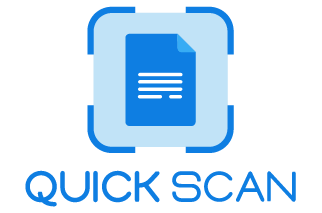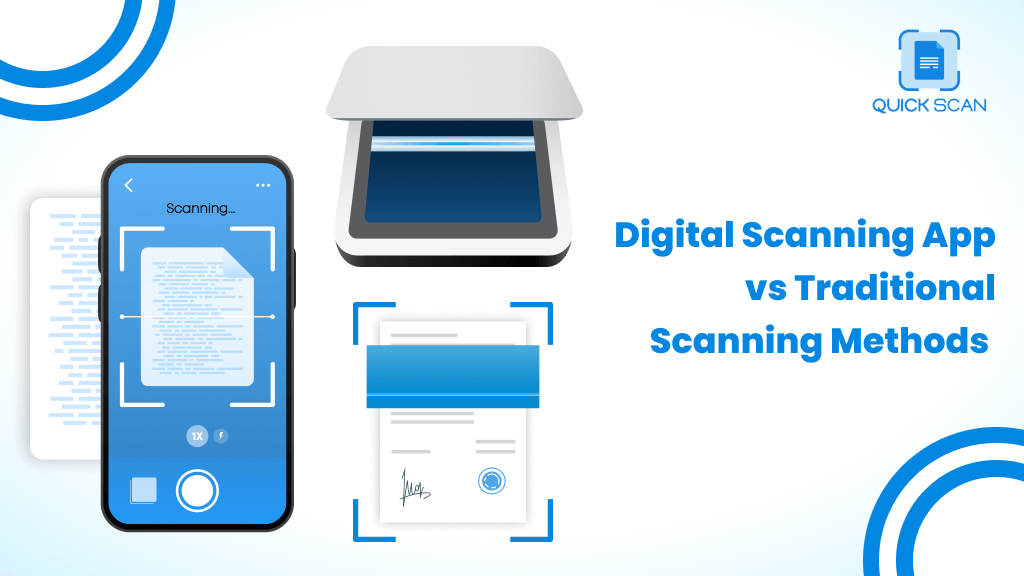What would you choose – a quick scanning option for your on-the-go documents or a traditional scanner to use in the office?
The traditional concept of using a machine to scan essential documents or images has slowly been replaced by digital apps. These digital apps now provide on-the-go solutions that conventional scanners miss out on.
So, let’s look into digital scanning apps vs. traditional scanning methods and understand the strengths, weaknesses, and benefits both offer.
Understanding Digital Scanning Apps vs Traditional Scanning Methods
Digital Scanning Apps are designed to capture and transfer physical documents, content, or images using the camera of smartphones or other digital devices. The files can then be stored as PDF files or even in Google Photos. Digital scanning apps use algorithms to detect the edge detection of the document, correct the perspective distortion, and adjust the light.
On the other hand, traditional scanning methods use hardware scanners designed to convert physical documents and images into digital options. Traditional scanners have multiple scanners, such as flatbeds, sheet-fed, or drum scanners.
Benefits of the QuickScan Digital Scanning App
Now that we understand the difference between digital scanning apps and traditional scanning methods let’s look at one of the best digital scanning apps – QuickScan.
This new-age app has multiple advantages that redefine efficiency in the entire duplication of documents, such as:
- Quick and convenient: The main feature of the QuickScan’s app is its ability to digitize documents using mobile devices. This means not being dependent on a heavy machine.
- Effortlessly using smartphones: Using the app is a breeze. QuickScan users just need to open the app and point the smartphone camera to the document. With a single press of a button, the hard copy document scanning is digitized and optimized.
- Speed and ease of the document: Just click on the app icon on your phone, and take a picture of the document. That’s it.
Features of QuickScan Digital Scanning Apps
We understand that QuickScan has multiple benefits, but some features separate them from the rest. These are:
- Intelligent Image Enhancement: QuickScan’s digital mobile scanning app has automatic image enhancement options that take scans to newer heights. Users can optimize the duplicated image with features such as auto-cropping, colour correction, and sharpening edges.
- Seamless Cloud Integration: QuickScan’s seamless cloud integration effortlessly links the app to your preferred cloud platform. You can now save, organize, and access the scans anytime. So, say goodbye to carrying bulky files with you and say hello to cloud-powered documentation.
- Optical Character Recognition (OCR) Technology: The OCR technology feature of QuickScan is nothing short of a magic spell. Scanned documents or scanned images can be searched for and edited, and data can be easily extracted.
Drawbacks of Traditional Scanning Methods
- Limited Access: Traditional scanning methods need a physical document scanner. This means that the user must be near to the scanning device.
- Cost and space constraints: Buying and maintaining these traditional scanning options can add significant financial burdens on businesses. You also need a space for this machine in your office – that can be pretty challenging.
Practical Application and Uses of Traditional vs QuickScan apps:
QuickScan apps:
- Capturing documents on the go: The QuickScan app shines through situations where speed is of the essence. Capturing business lunch receipts, writing down important documents from a conference, or digitizing lecture handouts.
- Tracking expense: Travelers can benefit from the app in capturing receipts. Without worrying about losing tickets, just click a photo using the QuickScan app and store it digitally.
- Converting business cards to contacts: Networking is now a breeze with the QuickScan app. You can easily convert business cards into digital connections.
Traditional Scanning Method:
- Archived digitization: Traditional scanning methods stand out when dealing with historical records or archives.
- Converting high-volume documents: Businesses with large documents, such as government agencies or legal firms, prefer traditional scanning methods.
- Technical documents: Fields like engineering and architecture where detailed drawings are standard and traditional methods provide the resolution needed to digitize the schematics and diagrams for easy document management.
Choosing the Best Scanning Solution:
When choosing between scanning services, multiple factors must be considered. These must align with your requirements:
Detailed Features of QuickScan App
Smart Capture Technology: The cutting-edge Smart Capture technology automatically detects the document edges and ensures flawless capturing of images. Users no longer need to worry about the scan being hazy or having to make manual adjustments. This makes the entire scanning experience error-free and quick.
Document Management: The app provides complete document management features. This means that users can organize and file their documents scanned in the app. Want your files at your fingertips? QuickScan’s easy-to-manage feature will help you!
Secured Cloud Sync: One of the most essential features of the QuickScan app is the cloud integration for secure storage. Users can safely store their documents without worrying about security breaches or data theft.
Text Recognition (OCR): One of the biggest game changers of the app is its OCR text recognition functionality. It lets users extract sections from a scanned document and edit them. Using this feature, you can scan a printed or handwritten note and still get the best copy with all the details apparent.
Enhance Images: The quality of the scan that the QuickScan app offers is next level. When you scan a document, even with blurry edges or skewed angles – the app enhances the text and makes it stand out. Not enough lighting? Not to worry, QuickScan will enhance the background. Did you take a photo while walking? QuickScan will remove any blurred effects.
Multi-platform Support: QuickScan is not limited when it comes to choosing devices. In fact, the app is completely usable with Android and iOS phones through Google Play and Apple Store, tablets, and desktops. This means that you can have your scans readily available to you at any cost.
FAQs
Are scanning apps as good as scanners?
Scanning apps are suitable for mobility and fast scanning and produce quality scans. But those needing high-resolution, color-accuracy scans must purchase traditional scanners.
Is it better to scan documents with a phone or scanner?
It depends on you. If you have a scanner in your office, it provides quality scans. However, a document scanner app is feasible if you are in a conference or a seminar.
What is the difference between scan and digitizing?
Scanning converts a physical image or document into digital files using a document scanner or an app. At the same time, digitizing is converting, organizing, indexing, and making documents searchable on electronic devices.
What is the primary difference between scanning and digital copying?
Scans are capturing images of physical documents and converting them into digital copies. At the same time, digital copying is duplicating a digital document or photo.
Key Takeaways on Digital Scanning
Still trying to decide which scanning option to choose? As we have pointed out, each approach has negatives and positives that cater to different circumstances.
The QuickScan app is for those who need mobility and speed. One click of a button and your document is ready for use. This on-the-run scanning concept suits the fast-paced life that most people lead.
But, if you need precision and quality meant to last for a lifetime, choose traditional scanning methods.
So, choose as per your requirements. But that being said, having the QuickScan app on your phone while having a traditional scanner in your office can serve both purposes.
Related Articles: