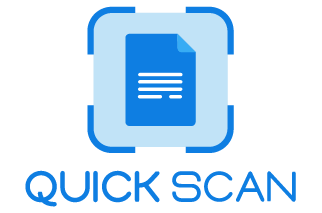One of the clearest instances of why smartphones are the most useful solutions of the digital age is the mobile pdf scanner app. These apps allow scanning and fetching of text from nearly any paper and scan documents, whiteboards, books, and other items using your phone’s camera while automatically compensating for distortion and skew.
The pdf scanner app crafts a PDF copy and enables you to edit it prior to saving it. Leveraging the best document scanning app demands handling of digital archives, made possible by document modification and management tools in conjunction with cloud storage.
Tips on Safe PDF Scanner App
Use a scanning app android or scanning app iPhone with strict data security and privacy regulations:
Tip 1 – Please check the service terms and privacy statement before using the application.
Examining a scanner app’s T&Cs or privacy policy is another quick approach to confirm if you’re using a secure one.
We can’t speak to other scanner apps, but our PDF Scanner does not save copies of the scans you transmit or receive or scans themselves.
Though it’s safe to presume that most scanner applications won’t let other parties view or keep your scans, it’s best to be cautious. Remember that you are most likely the end user if anything is free.
Tip 2 – Avoid side-loading any unreliable scanning applications.
Installing apps from sources other than the Apple Store and Google Play has already been covered in-depth.
Applications downloaded outside of app stores are frequently unverified and can lead to revealing user’s sensitive or personal information.
If you decide to install a third-party program, you must first run the app’s APK file through an APK scanner website. This list will be helpful if you’re not sure what an APK scanner site is or which one to utilize.
Tip 3 – Always use the safe scanner app.
If you’re unsure how a program will manage your data, you can use its developer’s location as a benchmark.
You should only use apps created in nations with stricter privacy and data security rules and regulations since different nations have different laws and regulations controlling data security and privacy.
Tip 4 – Use caution while using apps that show outdoor adverts.
Many pdf scanner apps are supported by advertising and may provide you with partner advertisements as you use the app.
These third-party adverts may have their own set of data privacy and security rules in place and are not themed to the terms and conditions of the application itself. Even when the app is trustworthy, third-party advertisements can still be a serious security issue.
Once a famous scanner app saw a sharp decline in users after a cyber security company exposed the presence of an infectious module that had been a component of a partner advertising library. So, you need to use the best and safe scanner app.
How QuickScan Safeguards Data
The privacy statement of the app explains how QuickScan pdf Scanner protects your data and how it gathers and uses private data. It also explains options regarding the use of users private information, including how you may access and modify it.
- Usage terms and privacy policy: It outlines how the pdf scanner handles user data and confidential material.
- Advertising and information gathered automatically: Google Admob – QuickScan’s PDF scanner Android application’s free version comprises certain adverts that Google Admob runs. To showcase advertisements, Admob needs internet access. It might gather some device data. No user information is ever used or saved by the pdf scanner.
- Location: QuickScan don’t ask for, gather, or have access to your location data.
- Security: QuickScan takes special caution to protect and safeguard your private information. It protects the personal information you provide by adhering to generally accepted industry standards during transmission and once we get it. As long as your profile is open and active or it’s necessary to offer you services, QuickScan keeps your information on file.
- Assembly and usage of personal data: When you access or use a pdf scanner app or service, you give information, including “personal data,” and QuickScan securely collects, handles, and uses that information. Examples of such information are as follows: Since the application does not need registration or logging in, we do not gather personal data like name, email address, or date of birth.
- Collection and use of non-personal information: This comprises device-specific data, such as device make and model, OS version, language, and other unique device identifiers (like IMEI or IDFA), as well as details about your mobile network (such as IMSI or MNC).
The Safety Feature of QuickScan
The Quickscan delivers considerably safer encryption technology and safeguards user data is the main factor in its broad appeal. The default configuration places any image you scan into the device’s memory.
The application secures the image file and transfers it to private servers if the user chooses to store it in the cloud purposefully. The software requests authorization to access the documents on the device when a user first uses Quickscan. Recognize that a user has the option not to reveal their information. The Quickscan app is now the safest scanner app among android scanning apps available in the PlayStore.
Key Takeaways
The question is doc scanner app is safe is answered in this blog. An application vulnerability scanner enables app security. A safe document scanner app is an easy-to-use program that guarantees to offer you with an extensive series of choices and is incredibly flexible in its operation.
The QuickScan app offers instant document scanning and enables precise PDF document scans. Because of its safety features, the QuickScan app is a secure document scanner app.
Therefore, there is no need to fear about the confidentiality of your information while using a scanner app such as QuickScan. Although most scanner programs adequately protect your information privacy and data security, it never hurts to be extra cautious.
QuickScan is one of the best scanner apps for mobile phones that can assist you in scanning documents and saving them as PDF or JPEG. A QuickScan is a safe and secure document scanner app is an excellent option because it makes scanning through it easy and simple.