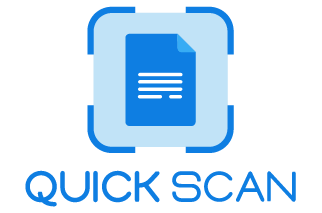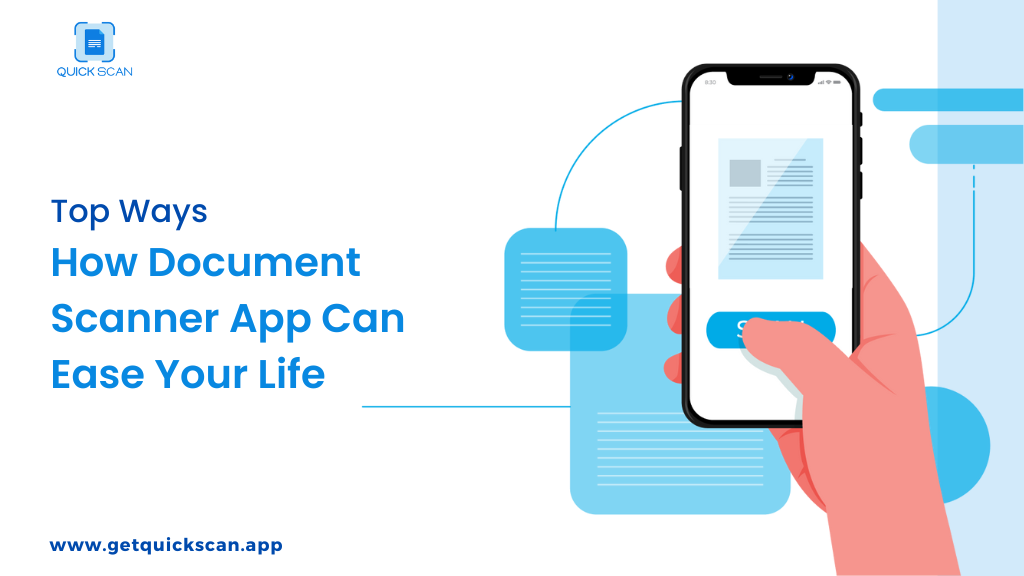When you scan a paper document, you are creating a digital copy of that document, which you can save and access through a device. You can use specialized apps or equipment on your laptop, desktop, tablet, or smartphone to do this.
Nevertheless, switching to a paperless office is easy when you use a document scanning app that converts paperwork to PDF format files saved digitally or in the cloud. For scanning, you do not need expensive OCR software.
You can opt for a document scanning app that works well on your device. In this blog, we will explore ways how document scanner app can ease your life.
Top Reasons why you need a scanning app such as QuickScan
Let us discover why scanning apps like QuickScan are a must-have in your life.
Minimize paper storage
Excess clutter kills productivity, and paper waste should not be the norm. Document scanning can prevent paper build-up in your office, allowing your employees to be as productive as possible.
The best document scanning apps, like QuickScan, provide an easy way to store paper files as digital PDFs with a mobile device. In today’s world, physical paperwork is infrequent, and using the best scanning apps helps you seamlessly transition to a paperless office.
Increased security
Manual records lack security since anyone can access them, leading to potential exploitation. However, digital records are a safer alternative to paper records.
You can encrypt, and password-protect scanned documents before storing them securely in the cloud. Access levels can then be assigned to specific users, and all file activity can be tracked for accountability.
With scanning apps like QuickScan, you can safeguard your private data and information. Such mobile apps protect personal information during transmission and once it is in our hands. Learn more about how to organize scanned documents
Reduced costs
Using piles of paper to enter data manually can prove to be a costly affair. Therefore, it is better to digitize data via scanning apps like QuickScan for a less tedious, more affordable, and high-quality data collection process.
Furthermore, scanning documents instead of photocopying is a cost-effective practice. It helps save money on expenses such as storage space, paper, and ink.
Environmentally friendly
Switching to document scanning benefits both your business and the environment. An average office worker consumes numerous sheets per year, which harms trees when discarded.
With document scanning apps like QuickScan, paper consumption can be reduced, contributing to a greener planet. So, digital workflows are the way forward, benefitting both the environment and society at large.
Convenience
Scanning apps like QuickScan is indeed the top preference for most users when it comes to ease, portability, and accessibility. There is no doubt that smartphone users can easily utilize scanning apps with minimal hassle.
With the convenience that best scanner apps bring, sharing and collaborating documents have become a seamless process without the need for physical document copies. Colleagues can conveniently and collectively view electronic documents from various locations simultaneously.
Enhanced Information Preservation
Over time, paper documents can deteriorate or even become unreadable in essential parts from being handled for years. However, having digital files can overcome these issues and guarantee the preservation of critical information.
There are two advantages to preserving information digitally. First, it safeguards it from physical degradation. Second, it enhances the readability of old hardcopy records. So, document scanning by apps like QuickScan can be of immense help if you wish to retain significant historical documents and preserve them for years to come.
Improved Disaster Recovery
Paper documents are prone to fires, floods, and natural calamities, rendering them vulnerable. That is why converting your hard copies into digital versions through scanning is highly recommended.
Document scanning applications like QuickScan enhance disaster recovery for individuals and businesses. Digital images can be safely preserved, and you can even ensure electronic protection.
It is Time Saving
Finding specific information from stacks of paper can be time-consuming. Streamlining file access through document scanning makes all the files readily available and easily accessible.
Also, while using a document scanner, you can locate your information easily, which further saves you time. Furthermore, multiple users can access the same file simultaneously without compromising security clearance.
You can free up space on the office table
Storing business records on prime office real estate can be expensive. Scanning important documents and freeing up office space can save you money.
Using document scanning apps can help you avoid clutter in the office, as a messy workspace kills productivity. Document scanning prevents excess paper from taking over your desk, allowing you and your employees to be more fruitful.
Read more: How to scan your digital art with QuickScan
5 Creative Ways To Use QuickScan In Your Everyday Life
Let us explore creative ways how a document scanner app can ease your life.
The nostalgic way: Scan your concert stubs
Do you have any keepsakes that bring back fond memories? It could be concert tickets, mementos, postcards, or souvenirs. Rather than worrying about losing them, convert them to digital form on your smartphone, and revisit these memories any time you want.
The practical way: Gather your loyalty cards
Keep all your loyalty cards in one single place by scanning them with QuickScan. With this scanning app, you can avoid carrying a bulky wallet and the worry that comes with forgetting one card out of many.
The foodie way: Save your recipes
Storing information for access anytime and anywhere becomes hassle-free with the QuickScan app. It enables users to easily store their favorite cooking recipes. This smart solution ensures that all your critical information is within easy reach, even while vacationing or away for a fun weekend.
Having your recipes stored digitally makes sharing a breeze. This method saves space and prevents clutter that arises from paper-based storage.
The Preventive way: Store your pets’ ID (also works with children)
QuickScan app helps in being prepared in emergency situations. With the app, you can easily store a scan of your pet’s ID on your phone. If the unexpected occurs, you will have all the information you need to identify them and provide essential details to authorities or veterinary professionals. This even works for your children or older adults.
The Motivational Way: Track your fitness progress
Storing scans of gym logs with QuickScan is a creative way to track progress and share routines with your coach. You can stay fit and on track with your fitness goals this way.
What Should You Scan With a Scanning App?
Here are instances of how you can utilize scanning apps.
1. Tax Documents
For filing your taxes electronically, you must convert your paper tax documents to PDF documents. This applies if you are using tax prep software or working remotely with a tax professional. However, this conversion can be done quickly and easily using a scanning app, also saving you time and effort spent transcribing numbers into a digital form.
2. Business Cards
Instead of keeping or storing a business card, you can now scan it by using an app to capture the person’s details and then return the card. This way, you can display how simple it is to save paper while also digitizing your contacts for future use.
3. Whiteboards and Presentations
During meetings, being attentive to speakers is crucial. However, this can be challenging when we strain to view a presentation or whiteboard, fearing that we may miss vital information. An excellent fix is swiftly taking out your smartphone and scanning slides or the whiteboard, allowing the opportunity to review them in detail later.
4. Documents to Email or Back Up
In today’s digital age, receiving paper documents is still a part of life. For instance, when you want to sign an important paper, but require your lawyer’s review first, simply use a scanning app. It allows you to scan and email the document to your lawyer or digitally sign it from the same app.
You can even safeguard essential records such as immunization records, vaccination cards, car titles, and legal documents by scanning and backing them up. Here, the QuickScan app (a pdf scanner app) and Google Drive are your best options to scan documents on an Android phone quickly.
FAQ
What are the benefits of a mobile scanner?
A mobile scanner is a device that allows you to scan and store documents, images, and other forms of data electronically. It can be used practically anywhere since all you need is your smartphone with the accompanying scanning app installed. Furthermore, most mobile scanner apps enable users to share scanned files using cloud storage services easily.
What is the purpose of the QuickScan app?
The QuickScan app is a powerful tool that can be used to scan any document, photo, or file directly, quickly, and easily from your smartphone. It uses optical character recognition (OCR) tech to help you extract text from images and documents.
What are the features of a mobile scanner?
Key features of a mobile scanner include:
- Higher Resolution
- Compact and Portable
- Versatile Scanning Modes
- Software Bundled With It
- Easy Connectivity Options
Conclusion
We saw ways how a document scanner app can ease your life. With minimal effort and a vast list of benefits, you can make your activities stress-free by taking advantage of document scanning features.
So, it is no surprise that utilizing document scanning technology through document scanning apps like QuickScan has become prevalent and is making things simpler.