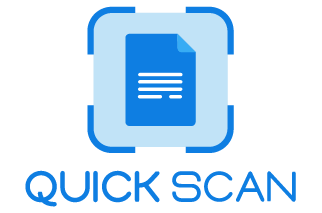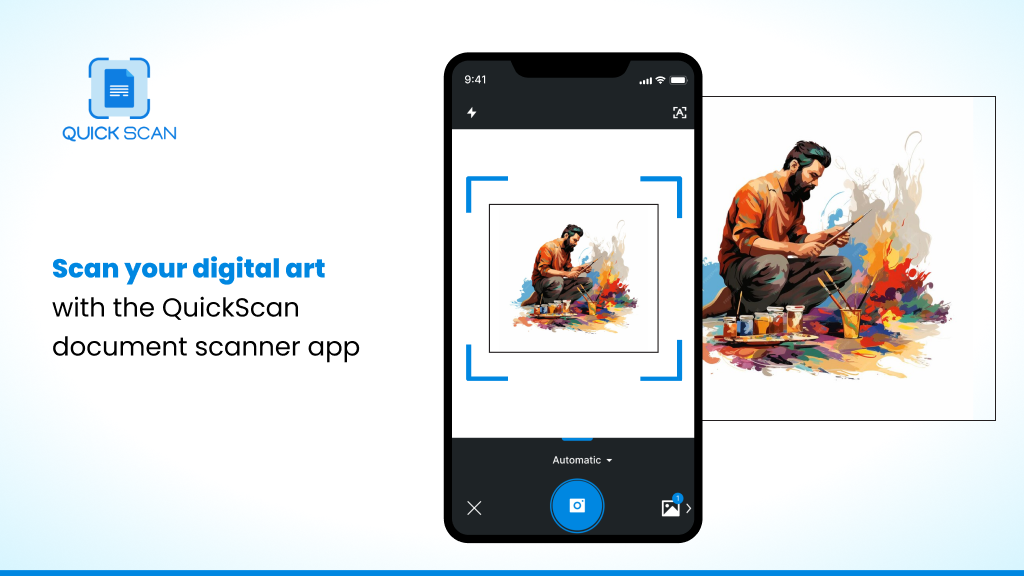QuickScan, a software released by Technostacks, can transform a mobile device into a scanner. QuickScan Android Scanner allows users to take an image of a physical copy, convert it into a PDF, and then distribute it via many different methods.
In this blog, we will discuss how scanning your digital art with the QuickScan document scanner app makes your life easier.
QuickScan is not only for document scanning.
QuickScan is not only for document scanning. However, You Can Use QuickScan for Much More Than Just Scanning Documents. Once a user has scanned a document, such as a note, bill, bank statement, picture, canvas, Id card, marketing material, blackboard scribbles, handwritten notes, whiteboard doodles, or brainstorming ideas.
You can easily view the document, rename it, and rearrange it. The users can even organize it, E-sign it, search text utilizing Quickscan’s Optical Character Recognition (OCR) technology, share it, and access it from anywhere using its cloud filing cabinet.
Scan your digital art with QuickScan. Now it offers a complete suite of scanning services for users with only mobile devices, including support for iPad and iPhones. You can download it easily and quickly from the Play Store.
Which is best to scan your art
The process of scanning is necessary for the majority of papers. Even when hardware scanners are unavailable, such as in remote or hybrid work environments, it is crucial to have a platform that can scan and manage documents.
The Google Play store offers various scanning applications to choose from. QuickScan, on the other hand, provides you with the most effective services available for digitizing any document or artwork.
You can easily scan your digital art with QuickScan. This convenient smartphone scanner tool can convert paper documents to high-quality PDFs. QuickScan is a document scanner program renowned for its speed, accuracy, and effortlessness of use. It is currently regarded as the premier mobile scanning application.
The ease of use is the feature of the program for the document scanner that stands out the most. It is a free program that can scan documents for you and save them to your device. It does not engage in advertising and does not collect any personal information.
During the final exam period, this scanner app was also employed to assist students who lacked the financial means to purchase digital tools.
Can you scan your art with an iPhone app?
QuickScan is accessible on iOS-based devices and helps you scan art to digital formats. The quality of the camera on an iOS smartphone has a direct bearing on how well QuickScan works. You can do quick and simple scans with the camera on your iPhone or iPad device. Learn more about the new iPhone function of splitting the screen here.
The paper, receipts, and other documents that you scan with the QuickScan document scanner app for iOS are converted into digital files that can be readily shared with others thanks to the application of artificial intelligence. It is also able to validate documents such as passports and identification cards by scanning them, and it can obtain random data by reading QR codes.
With the help of the QuickScan App, you may scan documents directly from your iPhone. This program can scan documents from any place, making it a document scanner that can be used while the user is on the move.
It allows you to scan photographs and store them in either JPEG or PDF format. Scanning numerous papers will enable you to combine them into a single PDF file. You can also edit the art image to better suit your diverse purposes.
How do you scan a large piece of artwork?
You can scan your digital art with QuickScan very easily. QuickScan is just the best digital art scanning app. Install QuickScan, the superior app for scanning documents on an iOS device. When the app is set to Auto mode, the document, picture, or artwork will be scanned automatically.
If you want to digitize the original document, select the manual mode from the drop-down menu and press the scan button. You may now save the file right within the app, and you can even share it with other people.
Before you can share the document with others, you must first convert it into either PDF or JPG format by clicking on the format type. The presently selected page will be downloaded if you choose the JPG or PNG option.
So you will be able to save the file in the format you like and need. You can simply edit the file size or leave it in its current state.
FAQs on Digital Scanning
Can You Scan a Canvas Painting?
For the most remarkable document scanning experience on your iOS or Android device, get QuickScan. In Auto mode, the software will scan the canvas painting, artwork, or photo without any input from the user. If you want to scan a document by hand, select the manual option and hit the scan button. The app now allows you to save and share the document without leaving the app.
Should I Scan the Art As a PDF or JPEG?
You may scan a painting, photo, or other work of art directly into the app, where it can be saved and shared with others. To prepare a file for sharing, select the format and then choose PDF or JPG from the drop-down menu. A copy of the current page can be saved in either JPG or PNG format. This way, you can save the document in the format of your choice. You can also find the option of changing the current file size or keeping it at its current size.
What Scanner Do Artists Use?
Software choices vary from artist to artist, and the medium in which you work may influence your decision. The more powerful tools on our list are versatile enough to be used in many of the ways that artists find most valuable, such as QuickScan, Krita, Autodesk Sketchbook, FireAlpaca, MediBang Paint Pro, Blender, etc.
Conclusion
The QuickScan iOS document scanner provides users of iOS devices with the most effective means by which they may scan, convert, and edit scanned documents. As a result, it will be much simpler for you to acquire backups in critical areas and include them in your business continuity plan.
Users are able to quickly scan, reorganize, search for, and share documents with the usage of the scanner app. It is possible to use it even in far-flung locations to make it easier to collaborate with clients and coworkers.
The iPhone and iPad users were the primary focus during the development of the QuickScan Document Scanning App that Technostacks created. On the other hand, they have significantly enhanced the Android User Interface for customers of the Google PlayStore.