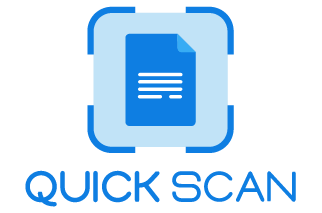When you scan a document or file, you are developing a digital copy of that document, which you can capture, save, and use through a device. You can leverage apps on your laptop, PC, tablet, or smartphone to do the same.
So, moving to a paperless office is simple when you utilize a document scanning application that transforms papers into PDF format documents saved electronically or right in the cloud storage. For scanning, you do not require costly OCR software or devices.
You can use a document-scanning app that works well on your smartphone. QuickScan application for Google Play is a commanding document scanning app that enables scanning and digitizing important documents. It is easily accessible on the App Store for iPhone devices.
In this blog post, we will study and discover five unexpected approaches to utilizing QuickScan which is a document-scanning application in your daily routine and makes your life straightforward.
How to Leverage QuickScan in Your Daily Routine
The QuickScan application is a prevailing tool that can be easily utilized to scan any personal information documents, photos, contact information, or files from your smartphone. It utilizes optical character recognition (OCR) technology to assist you in fetching or extracting text from images and files. Let us explore the top 5 creative ways for a mobile scanner app.
Enhancing Study and Research
QuickScan app is used by students and researchers to enable scanning and make document storage effortless. Messy notes and research materials are more likely to cause misunderstanding than support you. However, QuickScan can tackle these challenges.
Everyone has a smartphone nowadays; nevertheless, pencils and paper have not turned out of date. Most students use them to perform academic work, write study notes, and document research.
The profitable thing in this scenario is to find the advantages of both digitalization and making notes with pencils or pens. With a QuickScan app, you can quickly get a copy of your physical documents on your smartphone or a digital device in your chosen document format.
Read more: QuickScan – Best PDF and OCR Scanner App for Students
Key Points
Techniques for scanning handwritten notes and textbook pages.
To scan handwriting notes to textbook pages, one of the approaches is to scan the handwritten paper into documents and then leverage an OCR tool to convert it to text.
QuickScan application offers a straightforward way to store paper files as digital PDFs with a smartphone. With the QuickScan app, you can craft PDF documents and convert the accessible documents to editable text with modern OCR technology.
QuickScan app has a user-friendly interface and ensures that novice users can even make use of it. With this useful app, it is effortless to ensure that the PDF files or documents open with ease. You can even safeguard the documents so that no unsanctioned access can harm the contents.
How to use OCR (Optical Character Recognition) to convert images into editable text)
OCR is the image-to-editable text converter tool based on Optical character recognition tech. It can fetch text from scanned documents and digital images.
If you require to extract text from an image, utilize an image-to-text converter tool. You are not required to waste time rewriting a class lecture, merely upload the file and turn the image into editable text using an advanced OCR tool.
Strategies for compiling and organizing study materials.
QuickScan app lets teachers and professors scan any file with their cameras on their smartphones. Through this app, they can turn any document that is printed (study materials/worksheets) into a PDF document.
Teachers can directly save documents and files to their smartphone’s memory using QuickScan. It can then be further compiled, well-organized, and transferred to their laptop or PC.
Creating a digital project board with scanned images and notes.
Students draw on whiteboards or create flowcharts within notebooks, thinking they will record vital points precisely when it is laid out. Nevertheless, it can be a monotonous task and a waste of effort.
However, with the QuickScan app, it is simple to capture a drawing image or flowchart and then save the document as it is. So, students can easily scan images and save them to their devices and then create a digital project board with scanned images and notes. Even the use of Microsoft Lens or Microsoft Office Lens improves and makes images of whiteboards more readable.
Organizing Personal Documents
QuickScan app can be leveraged to digitize and organize personal documents. Not only significant files, but other personal documents such as bills, receipts, and vital letters can be scanned with high resolutions
Step-by-step guide on scanning and categorizing documents.
QuickScan app is a strong selection for any individual looking for step-by-step document scanning, saving, and sharing of files.
The application lets you scan. manage, classify, and categorize documents. It helps in easily scanning notes, invoices, receipts, identity cards, and business cards.
View more: Step-by-Step Guide for Document Scanning using QuickScan
Tips for creating digital folders for easy access and management.
QuickScan puts users in charge of digital folders and documents with its effective file management functionalities. The app’s folders feature allows users to craft and update folders, making scanned materials simple to access and organize.
This feature simplifies the system, which is accommodating for companies and individuals to access and manage digital data.
Making folders helps in organizing personal documents and customizing the structure for their projects. This digital folder management eases the tasks of users and streamlines the procedure, making online materials easy to access and handle.
Benefits of having a digital backup for critical documents.
You can protect vital documents and records like passports, vaccination cards, vehicle titles, and legal files by scanning and having their digital backup.
In this scenario, the QuickScan app is your go-to choice to scan critical documents on a smartphone and swiftly take their digital backup.
Maintaining Shopping list records.
Users can leverage the QuickScan app for creating and managing digital shopping lists and comparing prices.
Like an advanced barcode scanner app, the QuickScan app can enable consumers to be practical shoppers. With a barcode scanning app, you can easily browse retail products by scanning barcodes and immediately compare prices across diverse retailers.
To maintain shopping lists or old photos you can also leverage the Google app with Google Lens and Google Photos.
Techniques for scanning shopping items and tracking the scanned list at home.
Barcode scanner apps have become a useful technique to scan products in our lives. They bridge the gap between physical and digital landscapes.
Whether you are a meticulous shopper comparing prices or tracking the scanned item lists at home, a trusted barcode scanner app can improve your overall productivity.
QuickScan can also assist you in shopping by scanning and decoding QR codes, leveraging QR code scanner functionality.
Using scanned lists to streamline shopping trips and avoid forgotten items.
Users can use the QuickScan mobile app to scan the list of shopping items and recall forgotten items to streamline their journey when they are on shopping trips.
Enhancing Learning and Productivity
QuickScan app can back learning and productivity, from digitizing Apple notes to crafting visual reminders. As a student, you require a trustworthy app scanner for digitizing assignments, research papers, and academic notes. OCR tech adds to QuickScan’s effortlessness in digitalizing paper documents.
Strategies for scanning and organizing lecture notes or work documents.
Students can fetch text from images and organize lecture notes making scanned papers editable through a scanning app like QuickScan. By quickly reviewing notes or textbooks, students can save time and extra effort while studying.
QuickScan app blends with a cloud document scanning service, so students and professionals can store their scanned files or work documents from diverse mobile devices.
This cloud compatibility ensures students can always access study materials, making academic tools more manageable to categorize and handle.
Using QuickScan to create digital flashcards for study purposes.
Digital flashcards are online learning tools comprising bite-sized data. They are quite adaptable for knowledge-driven study tasks.
Users can swiftly access their notes in the form of digital flashcards on their smartphone devices. This means they can study at any time and on the go.
QuickScan app allows you to create flashcards and study them leveraging PDF scanners. This app functionality is extremely easy and straightforward to use.
How to integrate QuickScan with productivity apps for task reminders.
QuickScan app can now be integrated with productivity applications for task reminders. The reminder applications were merely used to schedule appointments.
However, now task reminder applications are steered more towards work-related task handling along with academic fields integrated with the QuickScan app. They work across multiple devices to assist with more flawless experiences.
Personal Health Records
QuickScan is an effective document-scanning app that hospitals and healthcare practitioners are using for improved performance in the medical domain. This app is efficiently used to manage personal health records, including prescriptions and medical reports.
Advice on scanning and securely storing health documents.
QuickScan mobile document scanner app offers higher resolution pictures that are lightweight and friendly to use. Medical professionals can scan diverse document categories, which can be promptly saved in a devoted folder to sustain precise patient data.
Some 3d scanner apps even club 3d scanning features to improve capturing and scanning of health documents.
Read more: How QuickScan Helps to Manage and Scan Records for the Healthcare Sector?
Keeping a digital health diary for tracking symptoms or medication schedules.
A digital health diary is a handy tool for recording symptoms and tracking medication schedules. QuickScan app can be leveraged to monitor a prevailing or new health condition or enable general healthcare.
Sharing scanned health records with healthcare providers for better communication.
With modernization in technology, it is now likely to easily scan and store documents leveraging a mobile scanner app, which streamlines and fast-tracks medical procedures.
Integrated with the QuickScan app, the scanned health documents can be straightforwardly saved, edited, and shared with medical professionals involved in the treatment for better communication as and when needed.
FAQs
1. What is the actual use of the scan application?
You can leverage these applications to capture pictures of documents and convert them into PDF or image files. There are many scanning apps accessible for download that provide useful features like automatic edge detection and image improvements. Both QuickScan and Google Drive app are options to scan documents
2. What are the advantages of the mobile scanner app?
Mobile scanner apps craft a flawless transition between hard paper copies and digital documents. Instead of waiting to convert a paper document from print to digital using a desktop computer or printer, a user can scan it instantly and send it from a smartphone through a mobile scanner pro app.
3. What is the importance of mobile scanning tools?
Automated mobile scanning tools play a critical role in sustaining robust business safekeeping. They assess your security stance, particularly for known susceptibilities.
4. What is the use of a document scanner app in education?
Document scanning apps facilitate educational institutions, students, and teachers to resourcefully organize and securely store data, making sure better access whenever required. This transitioning procedure can reduce the physical space needed for storage and allows more effective and well-organized retrieval of documents whenever needed.
Key Takeaways
Document scanning has been in attention for a few years, but previously, people were dependent on scanning machines for converting papers to document pictures.
Today, document scanning apps let you save data and information in digitalized formats that can be then saved and shared through different devices with easy access.
So, we successfully explored the ways to use QuickScan in your daily routine. QuickScan document scanner app has transformed data management and document processing in several industry domains.
The professionals and students both can focus on their prime tasks like mobile or web development or creating academic presentations rather than capturing numerous documents physically and referring to files by manual scanning.