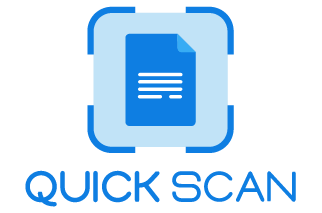Introduction
Are you wondering what is scanning a document? Use of document scanning services to convert paper documents into a digital format. It sounds simple right, works even simpler with the advent of mobile scanning apps. Now, do you want an app to solve all your problems when it comes to document scans? Then QuickScan is the right & best document scanning app/software for you.
Be it high volume document scanning, large document scanning, higher speed document scanning, or bulk document scanning, we have got everything covered for you here.
Let us dive deep into everything about document scanning turn-wise.
Document Scanning
1. Ad-hoc Scanning
One of the best features of on-demand ad-hoc scanning is available in QuickScan. Ad Hoc scanning is considered reactive scanning. This is one of the document scanning services that lets you scan your documents even in case of emergencies. Also, the quality of scanned documents remains intact as well.
2. High Volume Scanning
The scanning of high-volume documents is also available there with great quality on this app. Generally, scanning high-volume documents can make the system buffer and fail to scan. But QuickScan is different.
It is optimized so that even hundreds and thousands of documents can be verified at centralized and remote locations. This brings the flexibility factor in digitizing document services.
3. Scan Everything that Matters
Since it is becoming increasingly hectic daily, it is better to adopt a plan where no handling of physical documents is required. Here comes the role of document scanning. Keep everything handy through document scanning, be it your identity card, insurance papers, product information, or warranty information.
Since everything has gone digital, it’s time for the documents to go digital and access any of the documents you want at any time. And you can even upload these documents to the cloud as well.
4. Digitize Business Cards
It is always more efficient to work on digital rather than physical documents. One reason is that working with digital media is quick. And the other one is that it remains safer from any misplacing or damage than the physical documents. Additionally, snapping a photo in the scanner using Business card scanner app will make the person’s phone number, name, or email address never get lost.
5. Reduce Manual Indexing
QuickScan provides you with many ways of document scanning to reduce manual indexing. This can be achieved through a myriad of options out there, such as advanced capture, scanning of documents and direct integrations.
Hence, spend your valuable efforts on other essential works and let the manual document scanning be reduced to a great extent.
6. Scan Once and Save for Life
With the excessive workload and documents in everyday life, it becomes tough to keep track of all the documents for a long time.
Therefore, save yourself from the excessive pile-up of pieces of paper in your life. Be it boarding passes, manuals, or receipts, let QuickScan do the document scanning and store all of these for you without any hustle.
Significant Benefits of Scanning documents using QuickScan
Now, let us move ahead with navigating the benefits of scanning with QuickScan available there. These are as follows-
-
Control Expenditure
Scanning with QuickScan is kind of an all-in-one service at a low price. Scanning your business documents with QuickScan takes a few cents. Additionally, this cuts costs like printing, storage, and mailing expenses.
Now, you don’t need to worry about the expenses as QuickScan will provide a highly customizable experience at less document scanning cost.
-
Reclaim of Space
Every business and organization is now searching for ways to cut costs, like in the form of storage as much as possible. This is an excellent reason to use this scanning app for precise scanning and storing your documents.
This enables the utilization of the space that would otherwise have been involved in storing bits of paper in a more fruitful way.
-
Improve the Workflow
Even a delay of a single minute can lead to the users and customers bidding their farewell for good. Time has become extremely precious for everyone now.
If you don’t want to lose your customer, it is highly advisable to use this scanner for finding, retrieving, and sharing documents in no time. This will aid in improving the overall efficiency and workflow of the employees.
-
Find and organize your documents easily
Scanning documents makes them simpler to use in your daily activities, whether you have to keep all your medical bills in one safe and accessible place, or you’re trying to find an image of your family that you scanned the last time you visited them.

Document scanning is a necessary tool for companies as it guarantees that no files will be lost ever again. They can be shared with ease and can reduce the requirement to print them as well as the time required to find them. Scanning allows people from different locations to view documents at the same time. And with features such as Intelligent Document Renaming, Auto-Exports along with Tags organizing your digital files has never been simpler.
Documents can be scanned and digitized, which is the best method for you to be prepared for an unplanned audit. Scanned documents that are well-organized can be swiftly sent to auditors so that you can meet your legal obligations
-
Prepare for any unknown consequences
Documents and photos can be destroyed by fire, loss or totally destroyed. It’s all gone, of your precious memories and important documents. You’re never entirely protected from natural disasters or thieves. Or even the destruction of papers.
This is the reason you must transform your papers into electronic ones. Scanned copies of your insurance agreements, pay slips or wedding photos can be saved on your device (smartphone, iPad or tablet) or even saved to a safe cloud storage. You will be better ready for any emergency.
-
Enhance and preserve vulnerable documents
Microfilm and paper documents are susceptible to damage and get worse with time which makes them more likely to end up being not usable.
However the digital versions of your files could be saved and kept for a lifetime.
If you’re looking for older documents, altering or transporting them can cause irreparable harm. Scanning them can make them easier to access and safe to utilize. It’s the same for photos of family get-togethers. Let your memories be cherished for a lifetime, don’t just risk losing them. Scan photos with iPhone and cherish them forever,
Additionally QuickScan’s modern document scanning technology is designed to improve poor quality documents and turn them into high-quality scans. Making blurry or old documents more accessible to be read and appreciated.
Key Takeaways
Now, you don’t need to search for document scanning near me for any of your document scanning work. QuickScan is always ready to assist you in scanning and digitizing any of your documents for diverse purposes.
It also makes up and enables one of the best personal document scanning services. Why place more effort, put additional money and invest time than required? It is always advisable to do smart work in place of hard work. And the same applies here as well. Such small measures of optimization can lead to great outcomes.
QuickScan is a scanner that fits your pockets. If you’re using the free or premium version it is way cheaper than buying a flatbed scanner. By scanning documents rather than photocopying them, you will save yourself the money that it would have cost you in the storage area, papers and ink.
Go through QuickScan App for those with an iOS device, or for those who are an Android enthusiast.