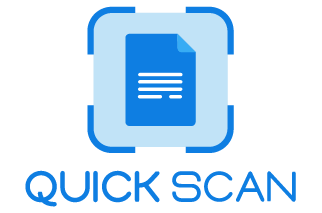Technological developments have leaped, and today, we have different software to simplify tasks for better productivity and desired output. There was a time when data was manually entered in handwritten text files that consumed a considerable amount of time.
Scanners and printers replaced this process, but today, we have the next level of digital format- all thanks to intelligent document processing software. The Mobile Scanner App is the best used when there are multiple scans and to edit PDF Scan which in return saves a lot of time and maintains record of your files from anywhere.
Defining OCR (Optical Character Recognition)
Optical character recognition can be defined as the conversion of an image text to machine-readable format. An OCR-scanned image is converted to a text document, enabling editing and searching with the least effort.
Thus, it is an artificial intelligence software that examines the text and translates it into a code that is used for data extraction. Indeed, the OCR program is software, but you need hardware to support the process, like an optical scanner or a circuit board designed specifically for this purpose.
Why is OCR Important in Today’s Era?
Data is crucial for every business, irrespective of size and industry, and document management is an inseparable aspect that needs to be accomplished without any errors. Invoices, forms, legal documents, contracts, etc., are all involved in each department, which means there is a large volume of complex documents to be managed, sorted, and stored for future reference.
OCR for Document scanning solves the problem of a regular scan image or PDF file and allows data usage for streamlining processes, performing analysis, and improving productivity.
How does OCR Work?
An OCR software has a simple framework that professionals can easily understand and apply for the best output within no time. Here are the basic steps of the scanning process:
Image acquisition
The software reads the document and simultaneously converts it to binary data. The acquisition is based on the light and dark backgrounds in the document. The dark portion is determined as a character.
Pre-processing
Before final document processing, the OCR software eliminates errors in the document by cleaning the image. This is done in 2 ways: DE speckling and DE skewing. In DE speckling, the OCR program removes the digital spots in the image and smoothens text edges for better understanding and text recognition. DE skewing is fixing the alignment of the document. Once the image becomes clear, the software clears any lines or boxes marked in the physical document.
Text recognition
The OCR scanning software recognizes text using two algorithm types: pattern matching and feature extraction.
Pattern matching
This algorithm segregates a character as a glyph and compares it to the stored glyph. Character and pattern recognition works efficiently if the font of both the stored and input glyph is similar.
Feature extraction
Here, the algorithm breaks the glyphs as line direction, intersections, or closed loops to match it with the best possible match with the pre-stored glyph collection.
Post-processing
Once the intelligent character recognition analysis is complete, the software converts the text to a file with machine-readable text.
What is the Difference Between Scanning and OCR?
Scanning is done using a scanner where the physical document is placed on the machine, and it captures the text into an image or PDF document, which can be saved on your computer. This digital text obtained from scanning cannot be edited or formatted. It can be passed on to some other person without any changes. There are many Top Scanning App Trends which are followed by Mobile Scanner app.
The OCR software is the next-level scanning software wherein the printed text is converted to editable text, and one can make changes and desired changes and search for particular information with the least effort. It is very useful in large-size files like legal documents, bank statements, contracts, etc.
Intelligent OCR Scanning: An Approach to Automate Business Practices
OCR technology has transformed over the last few years and has revolutionized the way business processes work. An increasing number of businesses are considering AI to streamline their processes, and the OCR program has a crucial role to play.
The software combined with AI can now recognize text irrespective of style and font. OCR software with AI and NLP renders a complete data extraction solution. There are IDP solutions that can generate structured text and return the final output according to the user’s needs.
Across industries, OCR is not used to streamline and automate data processing that was earlier performed manually. Invoice processing is the most common and frequent process in any business, and with OCR, these can now be done quickly as the software extracts crucial data like data, vendor info, amount, etc.
It plays a vital role in contract management as well since one can readily access crucial information from long contracts, eliminating errors and enhancing productivity as professionals can dedicate time to other tasks.
What are OCR’s Capabilities?
Data is crucial for every business, and considering the amount of data that needs to be managed and stored every day, it is a wise decision to make the best use of OCR capabilities. Here are some common yet important ways where the software is useful:
1. Forms
Companies dealing with data analysis need to extract information from documents like questionnaires, application forms, and surveys. Thus, OCR proves a worthy tool and helps with document processing. Considering the latest OCR accuracy, there is no need for human scrutiny.
2. Receipts and Checks
Automating the expense and reimbursement process is a challenge, considering the volume of data generated each day. With OCR’s intelligent document processing, extraction of important data like purchase date, merchant details, amount paid, etc., becomes quick and accurate.
3. Copies, Faxes, Newspapers, and Degraded Documents
OCR can also be used to create a digital file of faxes, newspapers, and even degraded documents that contain valuable information for future reference.
Benefits of OCR
Here are some major benefits of using OCR software that businesses across industries can get and increase efficiency:
Quick digital searches
OCR scanning helps in creating a digital archive of information where the data can be easily sorted and found whenever required. Digital searches of readily available data make knowledge processing easy, which further results in better and quicker output.
Edit text
Every file scanned using the software can be edited as per requirement, similar to data in a Microsoft Word file, saving a lot of time and effort that one would put into managing paper documents. There is no need to create a new document; make the required changes and save the file on the computer.
Save space
OCR scanning has considerably reduced dependency on paper documents, which also saves a lot of space. Earlier, document management involved sorting papers according to their nature and then punching them into different files for the record. The files were then stored in the archive for years. The scanned documents are easily accessible on a computer or can be saved on hard drives as per the data requirement.
Accessibility
Easy information access without any additional expertise is an important benefit that professionals have when using intelligent scanning. The files can be easily shared irrespective of a person’s location, which allows better teamwork.
Operational efficiency
The software can scan hand-filled forms, notes, and other documents for editing, verification, and analysis, making document handling a matter of seconds.
Artificial Intelligence solutions
OCR can be successfully integrated with other AI solutions according to specific business needs. This allows businesses to make better operational and marketing decisions to render improved customer experience with reduced expenses.
How can I get the Best OCR Results?
OCR isn’t limited to scanning printed documents or data; one can now use images or documents obtained via mobile scanning as well and process them through OCR to obtain files on the computer. However, there are some aspects that one needs to consider in order to get the best OCR accuracy:
Resolution
When scanning a document, it is crucial to consider the text resolution in the original document. Sometimes, an image or PDF document has text with very low resolution, and the scanning software is unable to identify characters, which may interfere with the final output. So, it is recommended to check the resolution of the original document.
Document Quality
There might be instances when a company would want a printed document from an archived collection to be scanned and transformed into a usable digital file. The document quality has a direct impact on the output quality; hence, for old or discolored documents, it is advised to scan in RGB mode rather than regular black-and-white mode. This helps in creating proper contrast and better document processing by the software.
Zoning
There may be times when one would need specific data from a document, and this is where zoning proves to be useful. Instead of scanning the whole document, one can use zonal OCR and select the portion that he needs to scan. This enhances the efficiency of OCR and gives the best results.
What are the Types of OCR?
OCR has not developed overnight; it has evolved and transformed gradually, and today, it offers one of the best scanning features. Here are 4 types of OCR that businesses can choose according to their paper processing needs.
Simple optical character recognition software
A simple OCR software stores various text patterns and fonts as templates, which it uses as a matching algorithm whenever a new document is introduced for scanning. The software compares every character to its internal database, which poses a challenge as there are unlimited fonts and writing styles. Sometimes, the program is unable to capture and decode such information.
Intelligent character recognition software
The recent OCR scanning applications use the latest technology called intelligent character recognition. Here, the scanning software uses a neural network- a machine learning system, to analyze the data at different levels and repeatedly processes the image by looking for aspects like lines, loops, curves, etc. The software processes a single character at a time but delivers results in a matter of seconds with the best output.
Intelligent word recognition software
This modern software works similarly to intelligent character recognition. The only difference is that instead of one character, it processes word images. The output is accurate and quick. Hence, businesses are adopting this scanning type.
Optical mark recognition
OMR is a type of optical character recognition that identifies text symbols, logos, watermarks, checkmarks, ticks, etc. It is of great use when processing forms and questionnaires in high volume.
What is OCR Used For?
OCR is increasingly getting adopted across different industries as it makes file management easy. Here are some industries that extensively rely on the OCR process and are benefitting immensely in terms of efficiency and output quality:
Banking
OCR is used in banking to extract info about transaction details, balances, statements, and dues, which helps in automating accounting and better financial analysis.
Healthcare
The medical industry receives high-volume data every day, which includes patient details, treatment followed, expenses, medical history, due bills, etc. This data is in form, and receipts can be readily transformed into digital editable text, making the process smooth and allowing healthcare professionals to render better treatment.
Logistics
OCR and OMR work best in extracting shipping labels as well as tracking packages, leading to better service quality.
Travel
The tourism and travel industry also involves data management, and hence, the implementation of OCR proves to be useful.
General FAQs about OCR and its Functions
1. Is the OCR document and image scanner option?
OCR is a technology that blends software and hardware to identify text in physical files, images, and PDFs. The OCR character recognition system is widely utilized for document management and simplifying processes.
2. Why do you need to use OCR after regular document scanning?
Scanned files are saved as photos or PDFs, so a professional is not able to edit text or search for precise info in such documents. While an OCR-scanned files can be easily reworked and modified, just like Microsoft Word files.
3. What is the objective of using an OCR scanner in an enterprise?
OCR scanner is extensively used across enterprises of all sizes to accomplish seamless document processing and minimize the use of paper documents.
4. Why is OCR a better alternative than a normal scanner?
OCR is the modern scanning technology that authorizes businesses to manage records and data efficiently. It is better compared to regular scanning as it converts the printed text into machine-readable text that can be saved in a computer as an archive.