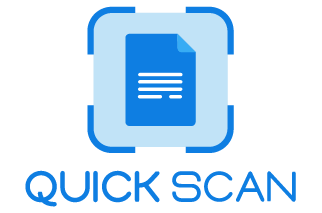In an age where digital transformation is changing everything, it is no wonder that governments worldwide are using technology to improve operations. A more efficient, streamlined approach emerges as paperwork and long lines disappear. Document scanning apps for IDs become essential for the government as openness, accessibility, and speed in public services increase.
Filing cabinets no longer overflow with documents, wasting office space and staff. Governments are pressured to modernize processes, enhance data management, and make important services accessible to citizens. Digitizing papers is essential for processing permits, licenses, applications, and records.
This blog post explores several benefits of document scanner apps for the government sector. These adaptable tools shape public administration by improving productivity, accuracy, sustainability, cost-efficiency, and how document scanner applications change government operations and public service interactions.
Digitizing Government Processes
Document scanner apps help digitize and streamline government procedures by easily converting physical documents to digital forms. These apps use smartphones or tablets to take pictures of documents and process them with OCR. They streamline document submissions, record-keeping, and form-filling across government sectors.
Document scanning apps in government processes reduce paperwork significantly. These eco-friendly and more sustainable apps reduce storage needs by eliminating tangible papers. They also simplify document submissions by letting users upload digital files directly to government websites or databases, saving time and effort.
Data accuracy is another important benefit of document scanner apps for government digitization. These tools eliminate manual data entry errors by OCR in text from scanned documents.
Since digital papers are easier to study, search, and analyze, government agencies may quickly access correct information and make informed judgments. Document scanner apps digitize document submissions, record-keeping, form-filling, and upgrading government operations.
These tools save paperwork, save time, and improve data accuracy, making governance more citizen-centric.
Improving Accessibility and Convenience
Document scanner mobile app makes it easier for citizens to submit papers and access government services online. These apps make it easy to digitize identification proofs and financial statements and upload them to government portals. These apps simplify administrative tasks by reducing government office visits and saving citizens time and effort.
Document scanner programs can digitize driver’s licenses, passports, energy bills, and tax returns, among other documents. This flexibility lets users upload the relevant paperwork from their cell phones or tablets without photocopying or mailing. These programs also incorporate automatic edge recognition and picture enhancement to ensure scanned documents match submission criteria.
These apps decrease the need for citizens to attend government offices by allowing online document filing. This helps seniors, mobility-impaired people, and those in distant locations without government facilities. These apps help preserve access to important government services during calamities and pandemics when physical visits pose health hazards or logistical obstacles.
Document scanner apps improve government efficiency and citizen accessibility. These programs cut paperwork, errors, and request processing time by digitizing documents and streamlining submissions. This increases service delivery and government openness and accountability.
Enhancing Data Security and Compliance
Due to the sensitive nature of citizen data, national security data, and confidential papers, government data security and compliance are crucial. Data confidentiality, integrity, and availability are essential to public trust, national interests, and legal compliance. GDPR, HIPAA, CCPA, and other data protection legislation require government entities to preserve sensitive data and citizens’ privacy rights.
Government agencies can streamline document processing and comply with regulations using document scanner apps. GDPR requires organizations to secure personal data with technical and organizational methods. Document scanner apps protect personal data, restrict access to sensitive data, and enable secure communication with authorised parties.
To protect patient privacy, HIPAA governs healthcare data. Healthcare providers, insurers, and other authorised organisations can comply with HIPAA by encrypting and securely communicating patient records via document scanner software.
CCPA law also requires corporations to protect California residents’ data. Document scanner software helps government entities comply with CCPA by encrypting personal data and setting access limits.
Explore more: How QuickScan Helps to Manage and Scan Records for the Healthcare Sector?
Facilitating Remote Government Services
Document scanner apps enable citizens to perform transactions and access crucial information from anywhere with an internet connection, allowing remote access to government services. These apps connect individuals to government agencies, removing the requirement for physical presence and enabling smooth service contact.
These programs help users quickly digitize physical documents. Smartphones allow Citizens to take photos of ID cards, passports, utility bills, and legal forms. Digitizing papers and securely sending them to government portals or agencies streamline administrative duties, including permits, licences, and benefit applications.
Document scanner apps like QuickScan provide digital identity verification and authentication, essential for accessing many government services. These apps protect personal data during verification with powerful encryption and transport protocols.
Remote identity verification is possible by document scanning and uploading identity documents. Some apps use biometric authentication or facial recognition to boost security. These technologies authenticate documents and the person behind the screen, reducing the danger of identity theft and fraud.
Key Benefits of OCR for the Government Sector
In today’s fast-paced digital environment, government agencies globally seek new ways to save money, improve efficiency, and improve services. Optical Character Recognition is a government-essential technology.
OCR technology turns scanned paper, PDF, and picture files into editable and searchable data. Cost reductions and improved citizen services result from its use in government operations. Below, we discuss OCR’s federal benefits:
1. Better data search and accessibility
OCR technology digitizes the massive amounts of paper documents government departments handle daily. OCR improves data accessibility by making these documents searchable and editable. Government workers may now quickly find and analyze important data, improving decision-making. This accessibility simplifies operations and eliminates human data entry, saving time and money.
OCR-processed documents are searchable, allowing organizations to rapidly search their databases for specific information. OCR helps government employees access and use historical, legal, and administrative data, improving operational efficiency.
2. Productivity and efficiency rise
OCR automates tedious, error-prone data entry. Automation of data extraction lets government agencies focus human resources on strategic tasks, increasing efficiency and productivity. OCR removes laborious transcription, allowing workers to emphasize critical thinking and analysis.
OCR also speeds up document processing, helping organizations handle more paperwork. This efficiency boosts internal operations and government services to citizens and businesses. OCR streamlines application processing, document verification, and record management, reducing time and improving service.
3. Cost reduction
Government entities can save a lot by using OCR. OCR reduces paperwork processing labor expenses by automating data entry and document management. Government agencies can optimize operational budgets and public funds by redistributing resources to mission-critical operations.
Digitizing documents eradicates the requirement for physical storage, reduces overall costs and drops the environmental effect of paper consumption. Government agencies can save money and improve data security by switching to OCR-powered digital document management systems.
4. Better Security and Compliance
OCR technology helps government entities meet regulatory and data security criteria. OCR protects sensitive data by digitizing and encrypting documents. Government entities might restrict document access, track modifications, and enforce security measures to safeguard secret material.
OCR technologies can also redact sensitive data, allowing authorities to communicate documents safely. OCR builds trust in government services by improving compliance and security procedures to protect citizens’ data.
5. Better Services for Citizens
OCR technology speeds up government transactions, enhancing citizen services. OCR streamlines document submission and verification for passport, permit, and tax files, improving intelligent document processing times and user experience. Government agencies can respond faster and provide customized services to citizens.
OCR also allows government organizations to digitize and archive documents in searchable formats, making information accessible to citizens. Citizens save time and avoid paperwork by accessing public records, acquiring permits, and applying online. Governments may boost citizen happiness and strengthen constituent relations by using OCR.
6. Data Analysis and Decision-Making Support
Government organizations can analyze OCR-generated digital data since it integrates seamlessly with other analytical tools and systems. OCR technology helps organizations make evidence-based decisions and policies by analyzing massive datasets. These findings help governments solve social issues and allocate resources.
OCR-processed data helps government organizations spot trends and patterns and predict results. OCR helps government agencies make better decisions by improving their analytical skills while optimizing service delivery, allocating money, or planning infrastructure projects.
Read more: What is the Difference Between Scanning and OCR?
Future Trends and Innovations
Government document scanner app trends and innovations will transform document management, streamline operations, and improve security. Artificial intelligence-powered document recognition is a major advance.
These techniques automatically classify, extract, and organize scanned documents using machine learning. Government organizations can efficiently process massive amounts of documentation, minimizing manual labour and errors.
Document scanner apps are also using biometric verification and blockchain technologies. Biometric identification verifying identity with fingerprints, facial recognition, or iris scans enhances security. Blockchain protects papers against tampering.
These innovations will speed up document processing, improve data quality, and boost security, transforming government operations. Streamlined workflows help organizations manage resources and respond to public requests faster.
Enhanced security measures also enable citizen trust in government services by ensuring the privacy and security of their sensitive data. Artificial intelligence-driven document recognition and improved authentication create a more efficient, secure, and citizen-centric government ecosystem.
FAQs
1. What are the main benefits of document scanner apps in the government sector?
By digitizing documents, scanners speed processing, reduce storage and improve data security. Government productivity and transparency improvements result from reduced administrative tasks, remote document access, and cooperation.
2. How do document scanner apps enhance data security for government documents?
Encryption capabilities in document scanner apps secure government papers during transmission and storage. They also protect critical data with passwords and access controls.
3. Can document scanner apps help government agencies in compliance and audit processes?
Yes, document scanner apps can help government entities comply with regulations and audit trails by efficiently digitizing data and making them easier to access, organize, and retrieve.
4. What features should government agencies look for in document scanner apps?
Government agencies should prioritize document scanner apps with OCR for text extraction, secure encryption for data protection, compatibility with common file formats, batch scanning, and seamless integration with existing systems for workflow management.
5. How do document scanner apps contribute to environmental sustainability in government operations?
Digitizing papers with document scanner apps saves space and transportation. Greener government operations reduce paper waste, energy use, and carbon emissions by going digital.
6. What are the challenges and considerations in adopting document scanner apps for government use?
Adopting document scanner apps for government use requires data security, GDPR compliance, interoperability with current systems, accessibility for all users, and secure authentication integration.
Key Takeaways
According to the above document scanner apps for government sector guides, document scanner apps have revolutionized government and citizen services. It highlights their ability to simplify bureaucracy, improve accessibility, and boost security.
These apps cut administrative burdens and waiting times by letting individuals scan and submit documents from their cell phones. Government bodies must adapt and embrace new technology to better serve their constituents and stay ahead in the digital age.
Explore more articles:
How Document Scanning Benefits Small Businesses In 2024