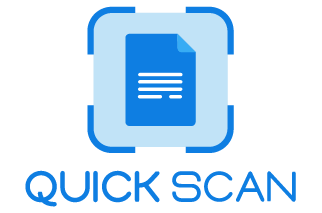QuickScan is the best ID scanner app, transforming how we authenticate and validate identification documents in the fast-paced digital age. QuickScan sets the standard for fast, reliable ID scanning across industries. QuickScan increases identification verification for event access control, public safety, customer onboarding, and regulatory compliance.
Trustable software like QuickScan is essential as enterprises need seamless and secure ID scanner solutions. Handling identity documents efficiently, accurately, and securely becomes essential as businesses and organisations discuss a more complex landscape.
QuickScan exceeds these expectations with an advanced solution that helps users remain ahead in a changing digital world. Welcome to the future of ID scanning with QuickScan, where speed, precision, and ease of use achieve the best identification verification.
QuickScan App Features
Here we will discuss and explore the QuickScan app features:
Universal Document Compatibility:
QuickScan can scan many identity documents, giving users a complete document scanning solution. IDs, passports, driver license, and more can be processed using the app. QuickScan is adaptable and essential for people and enterprises due to its universal document compatibility.
Highlights include the apps document type versatility. This ID scanner understands the need to support different ID formats worldwide. QuickScan consistently and accurately scans and extracts information from various documents, including passport and ID card from other nations.
Advanced OCR Technology:
QuickScan mobile app revolutionizes text extraction accuracy and speed with cutting-edge OCR technology. OCR converts PDFs, pictures, and scanned paper documents into editable and searchable data. This scanner app relies on OCR to retrieve text from checked IDs.
Mobile ID Scanning is Accurate & Secure
By incorporating OCR technology, QuickScan dramatically improves its accuracy. This program can accurately identify and extract text from real ID documents using sophisticated algorithms. By doing so, we can be confident that the data we collect is accurate and error-free.
Encryption is another security feature that QuickScan uses to keep critical information safe during ID Scanning.
How Mobile ID Scans Improve Data Quality
Using QuickScan for mobile ID scanning improves accuracy and data quality. Through optical character recognition (OCR), you can be confident your data is correct and organized. Because of this homogeneity, data is better and easier to handle, evaluate, and integrate into current systems.
Mobile ID Scanning Solutions are Secure
For QuickScan, security is paramount. The ID scanner app uses encryption and secure data transmission protocols to safeguard sensitive information while it scans. Users may believe that their data is treated with the highest level of care and security.
Businesses and people who value the security of sensitive identity data will find QuickScan a dependable option due to its emphasis on security.
How a Mobile ID Scanner Optimizes UX
QuickScan places an emphasis on UX, which extends beyond accuracy and security. The ID Scanning process will be a breeze thanks to the app’s straightforward, easy-to-use UI.
Without any fuss, users can find their way around the program, start scans with ease, and retrieve the data that has been extracted. Overall, QuickScan is more efficient, and users are happier because of the user experience optimization.
Save Time & Reduce Costs with Mobile ID Scanning
You may save both time and money using QuickScan. Mobile ID scanning is fast and accurate; therefore, it cuts down on data entering time by a large margin. Companies may simplify their operations, and people can do more in less time.
Organizations looking to enhance their document processing operations can benefit from QuickScan’s passport scanner cost-effectiveness due to the reduction in human data entering.
Reduce Costs
QuickScan cuts costs twice, reducing manual data entry and saving organisations time and money. OCR accuracy reduces errors that could cost money. Users obtain a sophisticated ID Scanning tool and save on document management by investing in QuickScan.
Explore more: Get QuickScan: Best Receipt Scanner App
QuickScan App can extract text from IDs using OCR
QuickScan, the ID card scanner, uses OCR to extract text from scanned IDs automatically and convert it to editable text. The program recognizes and transcribes identity document text using OCR, a sophisticated technique that reads characters and symbols in images.
The QuickScan Apps OCR system identifies characters, words, and formatting in ID scans. This ID scanner app method detects letter and number patterns and forms. The OCR program converts these visual features into machine-readable text, making the content editable.
QuickScan extracts text accurately from complicated military ID formats using OCR. The collected text can be easily modified, changed, and stored digitally, improving data entry and document management.
OCR simplifies the conversion of scanned identity documents into editable text, allowing seamless integration into databases, forms, and other digital platforms with minimal manual intervention.
QuickScan scanning app automates and optimizes text extraction from scanned IDs using OCR technology, making document processing faster and easier.
Read more: What is the Difference Between Scanning and OCR?
User-Friendly Interface
Here we will explain and explore the user-friendly interface of the app:
Intuitive Design:
The app’s straightforward design makes it accessible to all technical levels. It’s simple UI ensures a smooth experience. ID age verification scanning has been carefully designed to be fast and easy, minimising user friction. Even non-technical people can browse with simple directions and an uncluttered structure.
The apps easy design goes beyond appearances. It provides real-time feedback while ID Scanning to guide users through each stage. Visual signals and simple iconography make the software more accessible. The interface uses simple English, avoiding technical terms.
Users can customize the app to meet their needs with personalized settings. The goal is to enable users of various technical levels to navigate the app and verify their ID document confidently. With its straightforward design, the app seeks to set a standard for digital ID verification app usability.
Security and Compliance
QuickScan is designed to protect sensitive data and comply with data protection laws. This section will examine QuickScan’s strict security features and audit trail.
Secure Data Handling:
QuickScan protects sensitive data with multiple layers. ID scan data, incredibly personal and confidential information, is encrypted during transmission and storage. Data processing is secure due to industry-standard encryption techniques. Access is strictly controlled for authorized people.
QuickScan also follows GDPR, HIPAA, and other data protection laws. For compliance, security audits and assessments are done regularly. The system automatically redacts or anonymizes sensitive data to prevent unauthorized access or exposure.
QuickScan ID scanner professionals prioritize security beyond technology. To foster data security, the company funds employee training and awareness. This holistic strategy makes security part of the organizational culture.
Audit trail:
QuickScan is one of the ID scanner apps that prioritizes accountability and regulatory compliance with a complete audit trail. The system logs ID scan activity, including user interactions, data changes, and system events. Tamper-evident audit trails ensure data integrity.
Compliance with regulations relies on the audit trail, which tracks ID scans. QuickScan’s mobile id app scanner extensive records demonstrate data protection and privacy compliance in audits and compliance checks. This protects the company from legal issues and reassures users that their data is protected.
Current Statistics and Trends
Identity management is constantly changing, so staying ahead of trends and addressing problems is crucial – the robust QuickScan App streamlines ID Scanning for verification with cutting-edge technology. Examine identity management statistics and trends and how the QuickScan App handles them.
QuickScan App is a leader in identity verification speed and accuracy. It can scan any ID paper in seconds, revolutionizing how organizations handle personal identification. This functionality is crucial given the rise in remote transactions and the necessity for fast, secure identity verification.
QuickScan App can scan any ID in seconds:
The QuickScan App uses the advanced cameras of iOS and Android devices for ID Scanning. The programme quickly takes and transforms passport, driver’s license, voter ID, and PAN card information into a high-quality PDF or JPEG. This speeds up verification and preserves crucial facts with clarity.
This functionality is helpful for time-sensitive transactions or access rights. QuickScan App meets the growing demand for efficient identification management in numerous sectors by simplifying and expediting ID scanning.
Scan IDs Anywhere with Mobile Scanning Technology
Mobile scanning has transformed ID management. This technology lets QuickScan App users scan IDs anywhere, anytime. The apps’ mobility ensures security and flexibility in remote locations, business trips, and client meetings.
The mobile scanning technology in the QuickScan App matches the trend of growing workplace mobility and solves the problems of paper-based ID verification. QuickScan, this card scanner app, lets organisations seamlessly and agilely handle identities in today’s fast-paced environment.
FAQs
1)Which scanner is best for scanning documents?
QuickScan is the best scanner for scanning documents since it works quickly and efficiently without sacrificing quality.
2)How do I scan all documents?
Purchase a scanner, connect it, arrange papers on the scanner bed, preset settings, and scan and save files to a computer location to review all documents.
3)Who is the best scanner app?
One of the most excellent scanner apps is QuickScan. Mobile customers looking for a trustworthy and easy-to-use scanning solution will love its intuitive interface, fast document scanning, and powerful OCR.
4)Is there an app that will scan documents?
Yes, QuickScan is a popular smartphone app for document scanning. It has automatic edge identification, image enhancement, and multi-format scan saving.
5)What is the safest free scanner app?
QuickScan is a safe, free scanner program. It makes document scanning easy and protects data. QuickScan’s user-friendly interface ensures safe and efficient scanning.
6)Can I scan documents with my phone?
Yes, QuickScan lets you scan documents with your phone. This program efficiently scans and digitizes documents. Photos are enhanced and saved as digital files by QuickScan for convenient storage and sharing.
Key Takeaways
QuickScan is the best ID scanner app for all document scanning needs due to its many qualities. Its market-leading features and benefits make it the best option. QuickScan verifies IDs quickly and accurately.
The apps easy-to-use UI makes scanning easy for businesses and individuals. QuickScan stands out with real-time data extraction, robust security mechanisms, and document type compatibility.
QuickScan streamlines processes and improves security for businesses that need a dependable and flexible ID scanning solution. Verifying personal identification documents is also easy with it.
Read more articles:
Document Scanning App for Accountants