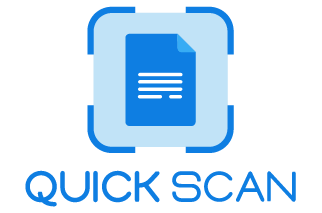Smartphones, with their built-in camera, help you take some high resolution and extraordinary images. In addition to that, the cameras can also double the function in the form of a pretty good flatbed scanner by turning the smartphones into Smartphone Scanner App.
This makes a smartphone apt for digitizing photos. A smartphone scanning involves built-in camera with the capability of instantly converting stock of business cards that you collect in every meeting into online contacts. All thanks to a Phone Scanner App.
With the Scanner app for mobile, you will get the documents you need. You can further get the notes on projects, store the receipts for expense reimbursement and store those images. One can also send them to someone via email or text.
Scanning using the iPhone scanner app camera ensures taking a photo. Technology goes beyond that. That said, it is responsible for translating typewritten and handwritten words into searchable text.
Why use Mobile document Scanner App?
Remote work
Employees always in the field will be responsible for collecting important documents from customers. Scanning them with the QuickScan app lets you instantly get those documents to the main business centre especially in the times of Remote work. Business-grade export options alongside the batch scanning features save time.
Empower digital classroom
Through the Phone scanning app, it will be easy for students to directly scan and send assignments to grade them directly on the teacher’s tablet.
Read More:https://getquickscan.app/mobile-scanner-app/
Ease of work-sharing & collaboration
Our QuickScan Scanner document app guarantees a richer collaborative experience. What makes the app the best is that you can integrate the QR. Through the app, it will be easier to handle errors appropriately. In addition to that, the automated scans will guide you appropriately. Be ready to get the advanced high-resolution scans and flexible export options.
Expedite expenses
You don’t need to waste time on long expense reports. It will be easier than ever before to snap a picture of the receipt and save it with the app. a PDF document with multiple receipts lets you send the overall documentation to the accounting department.
Go paperless
Everything you need in a Pocket App for document scanning will be available now. Get the guaranteed Ease of use, high quality, powerful scanning quality, QuickScan Scanner App offers all. So Scan daily.
Instant scanning
QuickScan scanning and editing utilizes smart algorithms for automatically detecting documents. In addition to that, it has the capability of working with the perspective correction factor. The receipt scanner app automatically enhances the colors too. You will get a crisp, legible document with the Document scanner app.
Create PDFs
You will get the paper document digitized into a PDF file with a few taps. The scanned documents will look sharp and clean. In addition to that, you will get the scope for adding the text layer for indexing and searching. You can scan documents with iPhone, add more pages, move them around, and even merge and edit PDF documents.
Share
The free scanner app is the best for sending your scans wherever you need. With the QuickScan app, there will be extended support for all the major cloud storage services.
Organize docs
With the help of the app QuickScan scanner, there will be a possibility to archive your documents. Also, there will be a possibility to group them with tags. Use the search to find files you need quickly. Even there will be scope for securely backing up and syncing your scans.
Edit the scanned docs
Use the receipt scanner to scan the document, and then turn it into an editable document to send it through the different platforms.
The world has been quickly moving towards the digitization of documents, and people are getting excited regarding the idea of eating an entire office in the pocket. In this regard, the Scanner App will be a perfect fit when it comes to saving the document as a digital file. Store everything in the portable document format.
The best free scanner app for iPhone lets paper-based documents turn into JPG and PDF files. In addition to that, the best scanning feature lets you create digital copies of the dozen pages within seconds. The app uses Optical character recognition for the conversion of the images in the text and supports multiple languages.
Once you have taken the picture, you can consider storing it wherever you require. You can scan documents with a phone in blur-free quality. The Scanning app is favorable for saving the images directly to the cloud, including Dropbox, Evernote, or Google drive. In addition to that, it can promise a high level of data security.
Significant Benefits of Using QuickScan App as Mobile Scanner app

Scanned documents can be locally stored
The mobile scanning app also guarantees that all the scanned documents will be locally stored on the device, and even the third party can get access to it. For the extra layer of security, there are numerous options for the protection of all confidential files.
The pdf scanning app does so by locking every one of them individually or in the folders. Be ready to manage the documents like a pro. The biggest advantage of using the app is that it will satisfy personal document management needs. The features make it possible to organize all the scanned documents the way that you want.
Regardless of what you want, like the scanned version of the id and the passport copies for the family members, or you just want to store the contracts, billings, partner agreements while traveling, you can use this scanner app phone.
All it requires is a few minutes for the creation of the folders and subfolders according to your necessities. Also, you can drag and drop the files and sort them out based on name date or utilize other custom sorting options.
Save documents quicker for efficient time management
Doing everything in less time is what makes the app advantageous. Even with the paperless office today, you can rest assured that this phone scanner will be helping you with all the management of the documents, screenshots, and photos.
Also, the free scanner app for iPhone is loaded with awesome advanced editing features ensuring that you can go ahead with the addition of the annotations, e-signatures to documents. Be ready to make them look more professional. Also, conveniently share your scans and print them right with the help of the application.
Key Takeaways
Today the mobile scanners are getting packed with significant additional functionality going just beyond the basic scanning. So, you can rest assured the scanner app will be taking into consideration the daily management of all your tasks flexibly and offer customization.
The features you get with the app make the quick scan app one of the most favorable ones for document scanning. It comes with business-oriented features for superior image quality and text recognition making the QuickScan app a perfect fit for your necessities.
FAQS
What do you need to scan documents with a smartphone?
Based on the device you’re using, you will require the smartphone (or tablet) equipped with a functioning camera and an app that can take care of the scanning. After you have taken an image of the document you wish to “scan,” the app transforms the image into an ordinary PDF file can be used to store digital receipts, save digital documents, or send them out via email.
How to use my Smart phone for scanning?
Click to the Scan camera icon on the QuickScan App and hold the smartphone or tablet in front of the document to capture clear images. After you’ve snapped the photo, tap Edit to remove any background. If you’re scanning a document with multiple pages Click the Add button to move onto the following page, and repeat the procedure. If you are happy with the image, click the next checkmark icon.