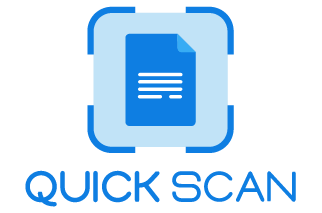There are dedicated apps called receipt scanners that let people take pictures of their receipts and send them to the appropriate departments. These receipt-scanning applications are the best receipt-scanner apps that provide a character-reading feature that allows them to generate a digital print for a business of the receipts scanned in.
It might be time to invest in a receipt scanner app. Here we’ll go over everything you need to know about receipt digitization apps: why you should incorporate them into your business, how they work, and which one is the best fit for your business.
Why Get QuickScan Is the Best Receipt Scanner App
There are dedicated apps called receipt scanners that let people take pictures of their receipts digitally and send them to the appropriate departments enabling receipt management. These receipt-scanning applications provide a character-reading feature that allows them to generate a digital print of the receipts scanned in through this receipt scanner.
QuickScan – Receipt Scanner App is a top choice for businesses because it offers a range of features to help manage financial records and expenses, including the ability to sync with accounting software, and a secure vault for storing business data.
Users can upload digital copies of their receipts to a central repository through a receipt scanner, where the management can review the multiple receipts and approve them before paying out the reimbursement and scanning receipts.
OCR for document scanning technology used in receipt scanner apps can accurately extract information from scanned receipts, reducing the risk of errors or omissions. Time-saving: Receipt scanner apps can significantly reduce the time and effort required to track and manage paper receipts, allowing users to focus on more important.
The app’s online storage space doubles as a scanner, making it possible to scan documents from anywhere. Google Play is where users may grab the software for themselves. Fast, accurate, and easy to use, QuickScan is the go-to mobile scanning tool for any kind of document scanning.
Receipt scanner apps are often used by businesses and consumers to help keep track of ongoing expenses.
This convenient app for smartphones scans paper documents and creates professional-quality PDFs of Digital files. The document scanner app excels because of how easy it is to use.
Also Read on: How To Select The Right Character Recognition Solution
Questions to keep in mind while choosing the Best receipt scanner apps:
- The features and capabilities of the software.
- Does the app have the ability to scan receipts and scan records for healthcare and other sectors and extract information using OCR technology?
- Does it allow you to categorize and organize your receipts?
- Does it include additional features such as expense tracking and reporting?
Get QuickScan Overview
QuickScan is a top-notch program that provides outstanding capabilities for scanning on a mobile device. The app’s creator has made sure that it outperforms most other scanner apps you may get from the App Store for The best receipt scanner app that meets all your needs.
QuickScan acts as the receipt scanner and digital documents scanner. Scanning documents can be a hassle because less sophisticated or older scanners only scan one side at a time. QuickScan, as the business receipts scanner app, resolves this problem with its improved security and flexible file renaming features for digital files.
What is a Receipt Scanner?
Your staff may quickly and easily manage their expense reports by using receipt scanning software on their cell phones. Data on a receipt can be read, scanned, and extracted by using receipt scanner software. The paper and receipt scanner software employs OCR technology & AI to do this task of scanning receipts via Quickscan which is one of the Best Receipt scanner apps.
Optical character recognition (OCR) is a method of data extraction that uses a computer’s capacity to recognize individual characters to decipher written material from photographs or scanned documents & scanned receipts.
The Optical character recognition API enables the parsing of images and multiple-page sign PDF documents on your iPhone through the right receipt scanning software. Then, manual data entry of the receipt is analyzed by AI to extract data and determine what the various components are for the receipt scanner. An OCR receipt scanner app and receipt scanner API can save you time and money.
Explore more: Document Scanning App for Accountants
Why should I download the Receipt Scanner App?
Whether you need to download a personal receipt scanner app is easily determined by analyzing how often and complicated your scanning reimbursement process of receipt management software is. Check out the numbers from the past to see how much employees of your company contributed to business costs. To find out if this free plan might be beneficial to your staff as a small business owner, ask them.
The finance department that manages the expense reports should be consulted first and foremost, as they are the ones who handle reimbursements and other expense-related issues regularly and generate expense reports through accounting software. You can even use QuickBooks Online to easily handle business finances or create expense reports through accounting software.
Furthermore, we paid close attention to the receipt scanning capabilities of each platform and how they connect up to three users of other accounting software titles. How do I choose the best receipt scanner for my business? Your ideal receipt scanning software for small businesses depends on several factors is available on Google Play and App Store for you to get it installed.
With digital receipts, they won’t have to hound employees to submit receipt claims. Receipt scanners are available in various configurations, ranging from mobile receipt scanners to digital receipt images (e.g., apps and online software). However, because this tool is an investment, you should learn the essentials.
Explore more on YouTube: https://www.youtube.com/watch?v=QYAjfEI2w5o
How Can I Scan a Receipt Through the Get QuickScan App?
- Scan: Start by pointing the camera at the document or selecting it from a gallery to scan receipts.
- Edit: Make the necessary changes to the receipt pictures of the chosen documents through the receipt scanner.
- Save & Share: PDF PNG and JPEG are three popular formats for saving and sharing documents.
Key Features of Receipt Scanner
Let us explore the top 10 features of receipt scanner apps:
Portability: A portable receipt scanner may help you monitor employee and contractor cost reports. This could be a handheld scanner or accounting software.
Online Accessibility: Online receipt scanners are convenient, like a portable scanner. Integrating accounting and expense management software will speed up your workflow. Receipts will also be available 24/7 through receipt scanner apps.
Storage Capacity: Consider your home receipt scanner’s constraints whether you use physical documents or online cloud storage. This might assist you in deciding on receipt scanning software or external hard drive storage. Consider storage security for free or receipt storage for scanners through cloud storage.
Speed: Professionals dislike scanning receipts for business expense tracking and expense reporting. Fast receipt scanners enable people to finish this activity quickly. Some scanners can capture documents in 7.5 seconds. This helps when scanning many receipts and creating an expense receipt tracking system for apps and reports through accounting software through the receipt scanner.
Exportability: After scanning receipts and facilitating to track expenses, ensure your scanner matches your process. Cloud storage? Will you still track receipts or email them to someone? Best scanners should export documents quickly and scan receipts through receipt scanner apps.
File Types: The scanned receipts may need a specific format, depending on their use through the desktop scanner. Your tax preparer may ask you to send PDF versions of all your scanners receipts for the mileage tracking, and expense tracking, while the expenditure and mileage tracking software you use for work will only accept JPEGs. It can also scan images through the mobile devices.
Convenience: Convenience is the first benefit of a mobile receipt scanner app. Receipt and receipt scanning capabilities in apps reduce clutter through the desktop scanner. They can help digitize upload receipts and discard your manual receipts. Simply photograph the paper to have smart receipts via the mobile receipt scanning app.
Easy Access: Organizations need the best receipt scanners & simple file retrievals for sales receipts. Searching your cabinets for unlimited receipt scanning is time-consuming especially when you have to upload receipts. The mobile app handles this differently. A receipt-scanning mobile app with searchable tags may be available and also generate expense reports. Some can scan smart receipts for your information through the mobile app. It can also keep track of receipt management through cloud storage. Small business owners also use this scanner features for expense tracking by generating expense report through smart receipts.
Security: Paper receipts & physical documents make private purchases harder to secure for the storage of all your receipts. Additionally, theft or fire could destroy your tax return receipts. Receipt scanner apps ensure document security by keeping track of your digital receipts & expense receipts. You can also scan files and manage receipts by making the best receipt-scanning apps & software scanners worth your penny.
Accuracy: Employees manually entering receipt data can lead to risks and errors while handling unlimited receipts. One erroneous number might cause a major tragedy. Fixing them takes extra time and money for scanned documents. It can also generate invoice reconciliation, and inventory tracking through mobile scanners via cloud services.
With these features in mind, here is our complete list of the best receipt scanner apps
FAQs on Receipt Scanner for a Business
1. What is the best document receipt scanner?
QuickScan is a popular digital receipt scanning app that helps small business owners get to lift their small businesses and can scan client invoices. In addition, other apps out there let you scan receipts and track business expenses, so you may pick and choose the one that works best for you by the cloud storage system.
2. Can I Scan a Receipt by Using Get Quick Scan?
For scan receipts or receipt line items, start pointing the camera at the document or receipt and automatically select the image from the device whether it is a two-sided document. You can make the changes like cropping or rotating the document in just a few seconds. Then share it as a jpg file or pdf as you want for other documents.
3. Can I scan and send it from my phone?
Yes. If you scan by using an Android phone, after scanning the document, you can share it directly through the app. You can also scan sales tax reports and inventory reports. Bank statements and other data entry through multiple users.
4. How do I scan and send a receipt?
Start the scanner, then place the document on the flatbed or scanner feeder. Use the Scan program on Windows or the Preview app on Mac to scan the document through the best receipt scanner.
5. How do you select the best receipts scanner app?
Although there are many different document scanners, Office Lens, Google Lens, and Adobe Scan stand out among the top three. You can select the app’s popularity, size, and scanning quality.
6. Is there a free app to scan receipts?
Receipts by Wave is a free software for managing receipts that enables you to snap photographs of your receipts as you need to send receipts and preserve the information on them. The program will remind you to confirm the information to make sure it is accurate.
7. Should I scan my receipts?
Receipts from your purchases are likely to disappear in a mountain of paperwork. Physical records of even a few receipts and bills may be harmed or lost. These issues may be resolved by converting your physical receipts and papers into digital data, and a receipt scanner is an ideal instrument for the task.
8. Is it possible to scan a receipt at a store?
Receipts from your purchases are likely to disappear in a mountain of paperwork. Physical records capture receipts that may be harmed or lost. These issues may be resolved by converting your physical receipts and papers into digital data, and a receipt scanner is an ideal instrument for the task.
9. Can I throw away receipts after scanning?
Yes. You may safely discard certain receipts bank accounts or statements.
10. Why do people scan their receipts?
It confirms the legitimacy of the receipt you’re presenting. Shoplifters occasionally enter stores using outdated receipts to make it appear as though they paid for their goods.
11. What is the easiest way to store receipts?
Regarding submitting receipts, there are two possibilities to organize receipts. You can: Physically store papers by organizing receipts in paper file folders. Utilize digital folders or online accounting software to electronically organize your receipts.
12. How do I scan a receipt on my Android phone?
To digitalize your paper receipts through the best receipt scanner, use a scanner or a neat mobile app or picture scanning program like Adobe Scan. Make sure to save the scans as PDF files so that they are simple to distribute and view on any device and stored in your customized email address.
13. How Does the receipt app work?
Shoppers may scan their receipts and receive discounts or cash back using applications called receipts. Some of these applications enable users to look for specials or discounts from their preferred merchants and then submit receipts proving the purchase of the desired products.
Key Takeaways
If you scan your paper receipts into a digital format through the best receipt scanner, the best free app, you may find it simpler to keep track of your spending. Most travel apps have the handy feature of automatically sending your receipts to your expense reports, making work trips a breeze.
Your requirements and the timing of your receipt scanning technology needs will determine the best program for you to use. Try out a few other apps before committing to one.
Related Articles:
Scan your digital art with the QuickScan document scanner app