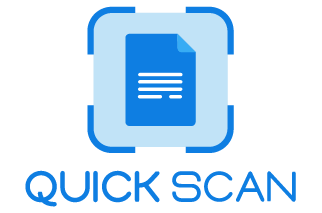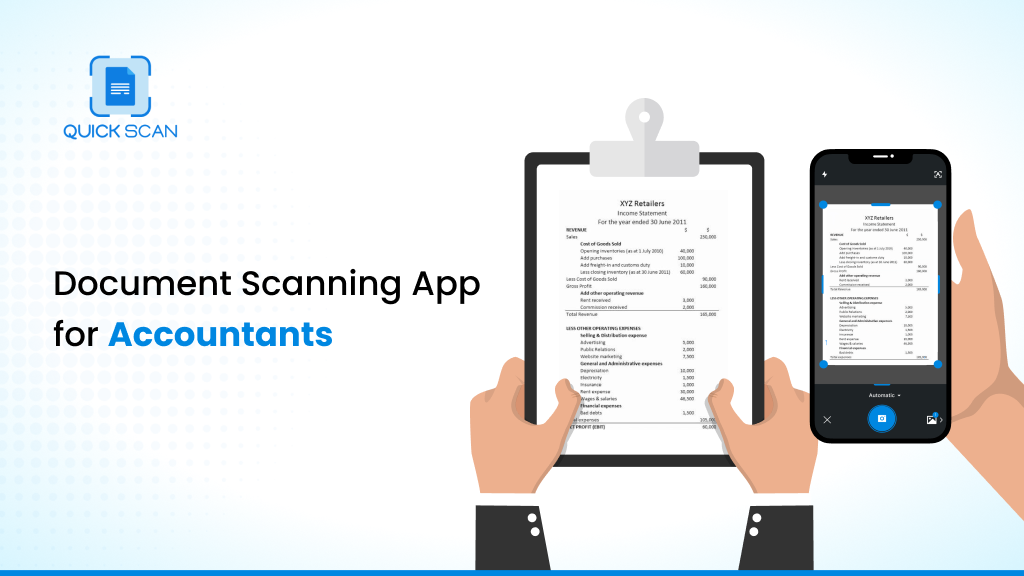Document scanning applications have transformed the way a big or small business manages documents and data. Business processes are complex and involve huge data inflow and outflow, which directly impacts business decisions.
Therefore, scanning documents for data management is a great decision. In fact, it has become so popular that now even accountants are using it to enhance their efficiency and save time that would be invested in managing physical documents.
In this blog post, we will especially highlight the precise features and benefits of a document scanning app for accountants, which allows them to go paperless for documents like invoices, tax records, receipts, statements, etc.
Accounting is a paper-intensive sector where accountants need to manage accurate data and present them to the business owners, presenting a clear picture for better future decisions.
How do Document scanner apps help accounting firms?
As an accountant who works for an accounting firm, a professional would use scanner software to eliminate paper completely. Below are the ways in which a document scanner app helps accounting firms:
Better data organization – A scanner software that supports intelligent character recognition is the latest and modern scanning technique where a paper receipt is scanned and saved as a smart receipt, which can be edited and searched using keywords in the digital archive.
Seamless dataflow – Accountants need to work with data continuously so that businesses get useful data for appropriate interpretations. The best scanning apps, like the QuickScan app, make income and expense tracking easier as the data can be filtered and modified according to business needs.
Less paper – When accountants use scanning apps, the dependence on paper documents becomes negligible. The paper documents need to be sorted, filed, and stored in a particular format since a professional may need to refer to it in the future. Thus, files then need to be stored in a dedicated archive room, which also means consumption of space. QuickScan – document scanner app is also available in play store and app store where the files are digitally stored in a system, cloud storage, or hard drive that doesn’t consume space at all.
Quick data sharing – Even if an accountant works for a big or small business, he needs to be prepared with accurate data and information whenever the business owners demand it. Using the best receipt scanner apps for expense receipt compilation allows accountants to search and share data impromptu without any delay.
Data security – A document saved using receipt scanner software can be saved on the professional’s system with passcode protection. This enables best-in-class data security at all times. In fact, when an accountant shares a file with a colleague, he can grant access through a password.
What are the accounting benefits of digitalizing documents?
Digitalizing essential accounting documents and storing them in receipt bank, credit card records, and business expense tracker as per document nature. Data disorganization is common in an accountant’s office, especially if he works independently for several companies.
There is a massive quantity of info and files that need to be processed constantly. Therefore, it is natural to find a huge archive in an accounting firm. Data mismanagement can lead to increased instances of errors, which may result in wrong interpretation and data breaches.
Document digitization helps in evading all such issues since the documents are converted to electronic forms via a scanning app. For example, expense management of a company includes expenses and receipts from various departments like technology, admin, human resources, and more.
Professionals punch in cash, credit card, and online transactions, which further complicates the expense management process. Digitization makes expense reports easy to read and understand, which most businesses use for expense tracking and search for opportunities where the money spent can be reduced and dedicated to more important tasks that would help in attaining growth and increasing profits.
Most small business accountants digitize client documents at their offices either by using portable scanners or a receipt scanner app on their phones. Yes, you read it right; technology has taken leaps, and now, one can use the mobile app to convert physical paper data to different digital formats.
Read more: How QuickScan Helps to Manage and Scan Records for the Healthcare Sector?
Here are the benefits of digitalizing documents for expense reporting for businesses.
Documents can be uploaded directly from Android or iOS devices to cloud storage or shared via email in a matter of seconds. Important information like wave receipts and business expenses can also be shared internally with several people simultaneously, which keeps everyone on the same page and helps make business processes easy.
Scan receipts and digitalize documents with a mobile camera since a receipt scanner app is simple to use and helps in finishing the tasks in a few taps. An accountant does not need to have technical knowledge when using the app for digitalizing by scanning receipts, orders, contracts, and even accounting sheets. Modern-day scanning apps also allow professionals to preview the scan quality and upload it only when he is satisfied with the output.
Optimize file size with the best receipt scanner, such as Microsoft Office document or searchable PDF. If the professional scans multiple receipts and needs to form one file with multiple pages, it is obvious that the file would become bulkier for sharing across various platforms. The best receipt scanner app allows professionals to select appropriate file sizes with the size optimization feature without compromising image quality. Thus, no matter if there are several pages in a scanned document, its size can be reduced and readily shared without any hassles.
Merge documents of different natures into one consolidated file to let business owners get in-depth expense management ideas without opening several documents on the system. Each of the documents uploaded using the scanner app is visible in the upload section for future use as well, which means that the user does not need to search for a shared document again in case the client demands it again. He can easily access the uploaded section in a few clicks, making the process simpler and quicker for both the accountant and the client.
Integrated receipt capture and management and wave accounting are other benefits of digitalizing documents using a scanner app. One can sync, organize, store, and manage all crucial data using the best receipt-scanning app.
What documents can you digitalize using the QuickScan App?
Accountants are responsible for easy expense tracking via wave accounting and receipt management. To achieve the goal successfully and with utmost precision, an accountant needs to use scanner software for various documents. Below is the list of important documents that can be digitalized with QuickScan:
IRS tax forms – Every big or small business files for tax calculation and returns every year, and these documents cannot be prepared overnight since they involve data on business expenses incurred during the whole year. Thus, every document associated with the tax forms should be saved for quick access and evaluation, which is possible only when the accountant uses the best receipt scanner app.
Audit worksheets – Accountants need to perform audits for their clients regularly. While some organizations prefer monthly audits, others go for quarterly progress. This process involves data capture in the form of receipts and expense sheets to render the accurate final expense report that most businesses consider to find loopholes in the system and improvise the strategy to gain profits.
Contracts and evidential documents – Every business uses third-party services for some or the other functions, which means that the organization needs to form a contract for a clear understanding of the responsibilities and expenses involved. Thus, accountants prefer to scan receipts and save such documents so that they can be saved, shared, or modified according to the business goals.
Advisory letters – The accountants deal with the most crucial information of an organization, which includes advisory letters as well. The professional considers the compensation mentioned in the legal document as agreed between different parties.
Invoices – Receipts and invoices are undoubtedly the most important data involved in finance and accounting, which should not be missed at any cost. The invoices submitted by vendors and third parties can be scanned and saved to avoid any discrepancies.
You can also read Top Scanning App Trends for 2023
How does receipt scanning make expense management easier?
Expense management includes both receipt scanning and expense tracking, and both processes should be conducted simultaneously to achieve sensible data. The best receipt and expense scanners help in digitizing records, which are easy to categorize and analyze for future reference. The well-organized data helps in efficient tracking, which further streamlines the financial processes of an organization. It becomes easy to track expenses trends and predict the expected future.
Financial data is of utmost importance for every business, irrespective of its size and sector. Thus, every organization wants to ensure data security via a receipt scanner rather than keeping physical documents that are difficult to manage and store. This is why an increasing number of accountants are adopting modern scanning app versions to make storing information quick and easy.
Features to look for in a mobile scanner app
Accountants need to be vigilant when selecting a mobile scanner app, as the data involved in the process is highly confidential. There are several receipt scanning apps available for both iOS and Android and thus, the selection should be based on functionality and utility. While some apps are free to use, others charge subscription fees to allow access to all features of the software. Below are the features that a useful app should have:
Ad-free apps – Professionals prefer to use ad-free receipt scanner apps to avoid distractions and delays in the receipt scanning process. It is irritating to see pop-ups intervening in the receipt scanning process, especially if the document needs to be shared instantly. Several apps have, therefore, eliminated such distractions to render the best user experience.
Scan quality – Professionals prioritize scan quality when using a receipt scanner for expense tracking. The final output should be quality images with clarity and high resolution so that there is not any data manipulation or misinterpretation.
Data safety measures – Every business values its information and wants to keep it secured, which is possible by choosing a receipt scanner that has a strict privacy policy and also offers features like passcode access. Therefore, an accountant must read through the app details and policy to avoid last-minute issues.
Text recognition – Intelligent character recognition or OCR works on converting image text to digital text that can be edited, and one can search for specific information by using relevant keywords.
Editing tools – An OCR-enabled receipt scanner app has editing tools that allow inserting signatures, shapes, text, and pictures in easy steps. This is a crucial feature that every accountant should be aware of and must consider when selecting a mobile scanner app.
Automated scanning – The modern scanner apps are equipped with automatic detection and text enhancement feature that ensures better image quality and adjustable resolution. Auto-scanning also makes the process simple since the accountant does not need to spend time adjusting the focus of the mobile camera.
Constant support – An interactive scan app is a great option for professionals who have limited technical exposure. One can read through the exhaustive user guide along with step-by-step instructions to scan receipts with great accuracy.
What is optical character recognition in accounting?
Optical character recognition is the latest feature added to the best document-scanning app that accountants can use to create digital files of receipts and other physical financial documents.
The OCR technology converts text on any document into readable, searchable, and editable digital versions using intelligent recognition features and algorithms.
This tool has proved to be an advantage over basic receipt scanning apps as the standard apps convert the document into images or edit PDF scan on iPhone in read-only format. It proves to be of great use for easy expense tracking and creating smart receipts that can be edited as and when required.
How does OCR help in accounting work?
OCR has become widely popular across sectors, especially in the accounting and finance field, since it reduces the workload that accountants struggle with every day.
It becomes easy to rectify errors in the scanned receipt and document, which means that there isn’t any need to store the original document for the future.
Also, there is not any need to re-scan data in case some editing is needed. It becomes easy to make corrections in the original scanned document even in the future.
Benefits of OCR in accounting?
Accountants working with big and small businesses are benefiting by using the OCR feature of scanner apps in various ways.
Most finance and accounting professionals rely on document scanning apps for maintaining accounts payable records, which include vendor invoices and bills generated for different consumables like stationery, electricity, rent, water bills, etc. Also, accounts payable includes salaries paid to all employees each month as well as bonus or increment granted according to company policies, which needs to be recorded properly to avoid any discrepancies.
OCR has proved to be of great use in payment processing since accountants can share digital copies of bank statements and papers that convey the amount paid to a particular vendor or service provider against the bill submitted by them. This means that the data can be shared with concerned professionals via cloud storage or email to keep the process streamlined, which is essential when a third-party service provider is involved in the process.
Accounting professionals are accountable for auditing and cross-checking the company’s financial statements, which need to be in sync with the receipts generated as well as expenses incurred. The audit reports convey the condition of an organization. If it states that the profit margins are not acceptable, it becomes necessary to reconsider the business expenses, eliminate unnecessary expenditures, and reallocate the funds to more crucial processes.
The benefits of going paperless
The best receipt scanning apps have been promoting paperless document management in businesses, irrespective of their size. It has been widely adopted as it not only helps to reduce paper consumption but also eliminates the issue of sorting, filing, and storing piles of files in a dedicated space as an archive.
Going paperless not only saves money spent on buying paper bundles and files for storage, but it also saves a lot of time that professionals take for correct filing and can dedicate it to more important tasks, which leads to increased productivity.
FAQs
1. What is scanning in accounting?
Scanning in accounting refers to using mobile scanning applications to convert physical receipts and other financial documents into PDFs and images that can be stored in the phone and system or shared via email or cloud storage as archives. Data is very important for any organization, and with the digitalization of documents, it has become easy to save and store documents on a computer and laptop.
2. What is the primary purpose of scanning and indexing in the accounts payable process?
Accounts payable is an accounting segment that includes a continuous inflow of data that needs to be segmented and classified based on the nature of the document. Some types of papers in this category are employee salaries, vendor invoices, statutory payments, reimbursements, etc. Indexing every document is crucial so that expense tracker apps and data management become simple and easy to access when a business owner needs it. Proper segmentation of data allows accountants to render accurate reports and analyses with minimum errors.
3. What documents are needed for accounting?
Finance and accounting receive large amounts of data and documents since every department needs to submit proper details of expenditures they have incurred to the accounting department. This is why accountants have to deal with exhaustive numbers and statistics. Receipts, salary details, accounts payable, vendor payments, third-party payments, contracts, tax forms, and audit worksheets are some types of accounting documents that accountants need to scan and save every day.
4. What is considered document scanning?
Earlier, document scanning was done using scanning machines, which were later replaced by portable scanners. Today, technological advancements have led to the introduction of receipt apps that can be installed on Android or iOS mobile phones in simple steps. The mobile apps have made document scanning quick and easy without any need for technical know-how. This is why non-technical professionals and accountants are also considering such apps for converting physical accounting documents to different digital formats as per convenience.
Key Takeaways
Accounting firms are making the best use of document scanning applications to enhance efficiency and make complex accounting processes simple. Accurate data is essential to make the right business decisions so that there are not any flaws. Since accounting has different sub-branches that deal with specific financial data, sorting it according to document type is necessary.
Scanning converts documents to soft copies that are directly saved on systems and allows sharing across different platforms with professionals involved in financial processes. Proper categorization and data analysis is the key to streamlining all adjoining business practices that decide the future of the company; thus, accountants should use scanning apps wisely.
Related Articles :
Digital Scanning App vs Traditional Scanning Methods